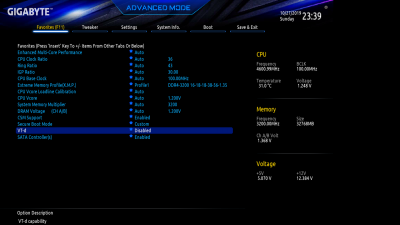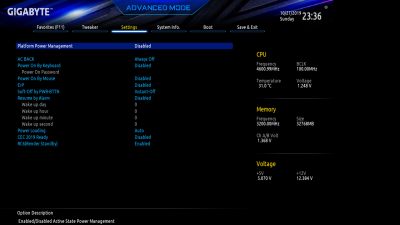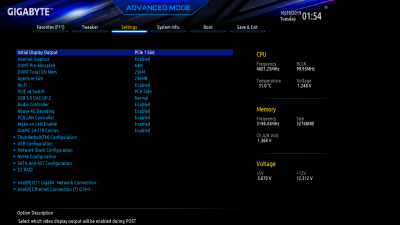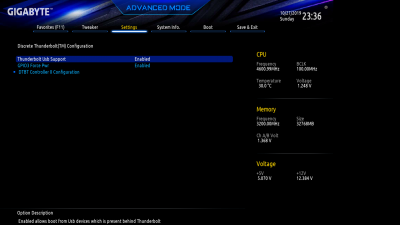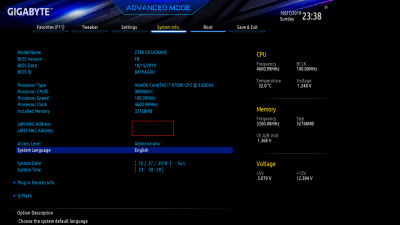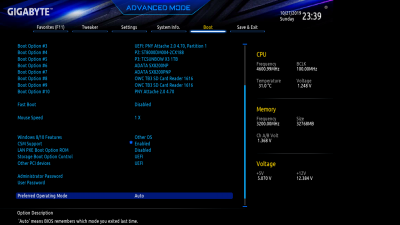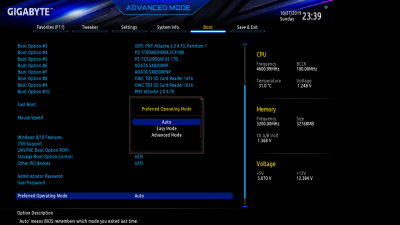- Joined
- Aug 1, 2019
- Messages
- 113
- Motherboard
- Gigabyte Z390 Designare
- CPU
- i9-9900K
- Graphics
- Radeon VII
I would love any insight into what might be the cause of the VirtualSMC error.
When I was switching from the original guide and using fake smc and free2000 I found that I couldn't get VirtualSM working until I was running Aptio and double-checked that I only had one drivers folder.
It was during the switch in clover when they moved to /drivers/UEFI from /drivers64UEFI. There were a few times when I confused myself because I had two folders both with .efi files within.
You need to make sure you only have one copy of each .efi in the proper location according to the version of clover you're using.