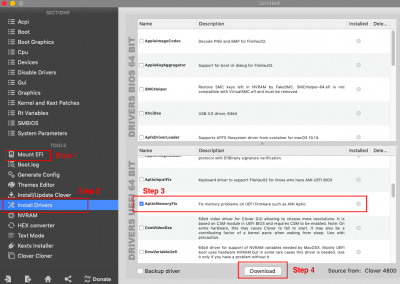CaseySJ
Moderator
- Joined
- Nov 11, 2018
- Messages
- 22,208
- Motherboard
- Asus ProArt Z690-Creator
- CPU
- i7-12700K
- Graphics
- RX 6800 XT
- Mac
- Classic Mac
- Mobile Phone
It’s okay to continue using iMac19,1 without the Vega64. We just need to set AAPL,ig-platform-id to 0x3E9B0007 to enable the on-board video ports. To use the on-board HDMI, we also have to inject framebuffer connector patches. If you provide your config.plist, I can make this change.I’ve decided to sell my Vega64 and get a Nvidia GPU since I don’t need a lot of GPU power in macOS (mainly office stuff and sometimes Lightroom) and primarily use my GPU in Windows for gaming.
So what’s the best way to use only the IGPU?
I would guess MacMini8,1 would be better than iMac19,1? Right now I’m using iMac19,1, disabled the GPU Slot 1 using an AML file (modified the one from the first page) and I’m also using OsxAptioFix2Drv-free2000.efi. But is there a way not to have to use OsxAptioFix2Drv-free2000.efi? When I had my Vega64 installed and disabled the IGPU, OsxAptioFix2Drv-free2000.efi wasn’t necessary.
Regarding memory drivers, the recommendation is to just try them all to see which one works:
- AptioMemoryFix
- OsxAptioFix3Drv
- OsxAptioFix2Drv-free2000
Last edited: