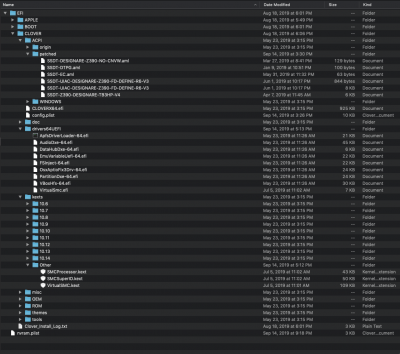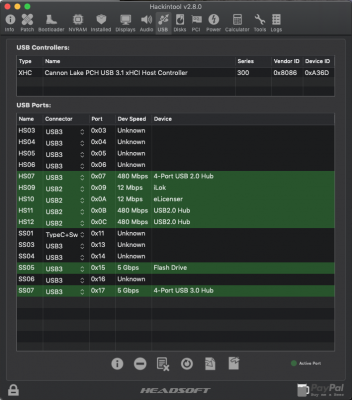- Joined
- May 5, 2015
- Messages
- 49
- Motherboard
- Gigabyte Z390 Designare
- CPU
- i9-9900K
- Graphics
- Vega 64
- Mac
- Mobile Phone
Casey, when I plug a microSD USBC3.1 reader in to the front panel USBC3.1 port on my R6 case, nothing happens. Can't seem to get anything recognized there. In Disk Utility, nothing ever mounts. Any thoughts? I've attached IOReg save file and a screen shot of my EFI partition.
Edit to add: reader works fine on a Thinkpad Yoga X1 USBC3.1 port under Win10.
Another edit to add: attached Hackintool USB shot
Edit to add: reader works fine on a Thinkpad Yoga X1 USBC3.1 port under Win10.
Another edit to add: attached Hackintool USB shot