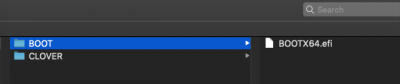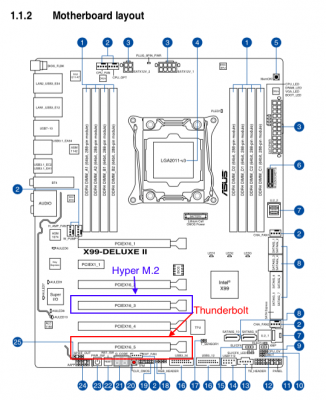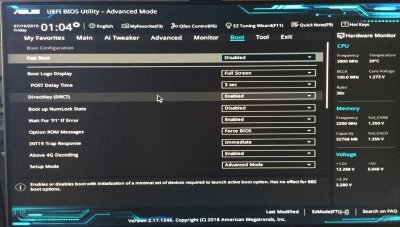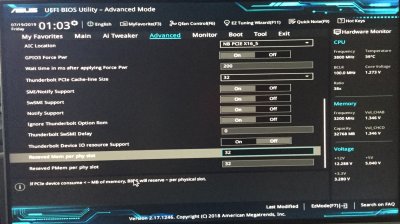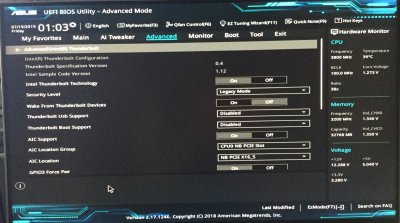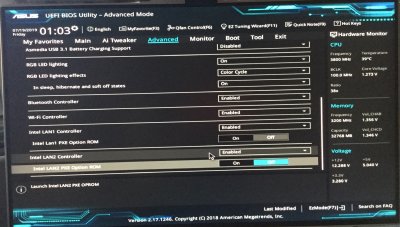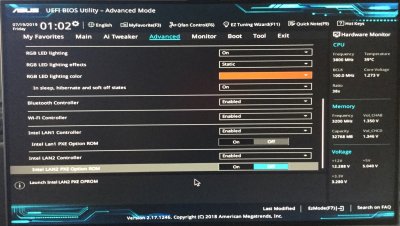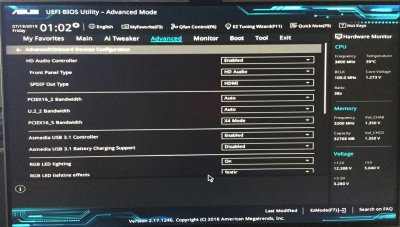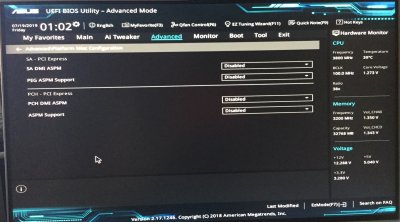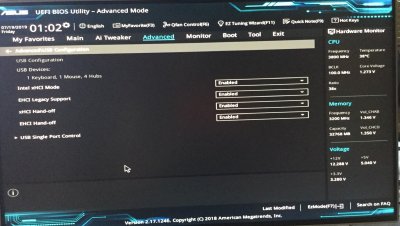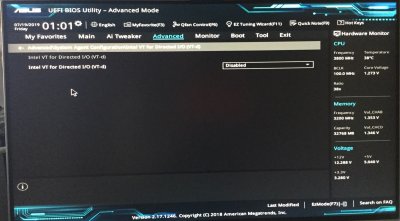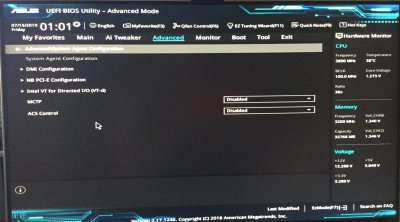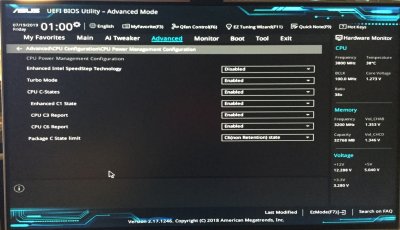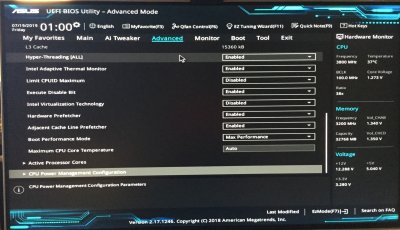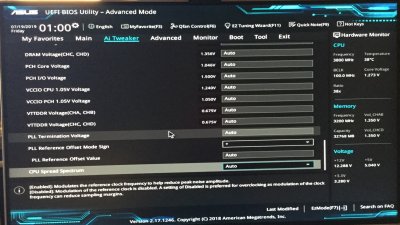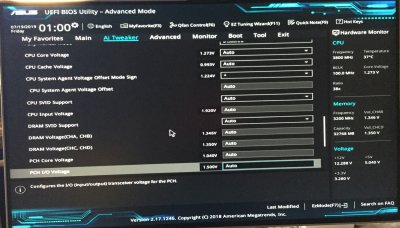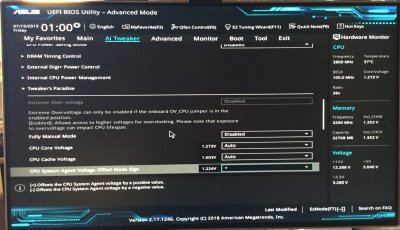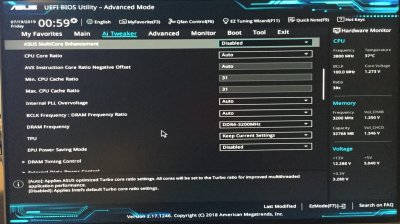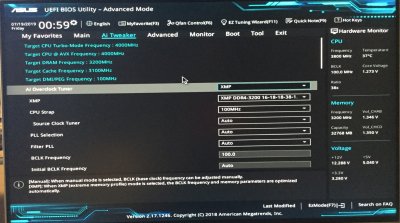CaseySJ
Moderator
- Joined
- Nov 11, 2018
- Messages
- 22,197
- Motherboard
- Asus ProArt Z690-Creator
- CPU
- i7-12700K
- Graphics
- RX 6800 XT
- Mac
- Classic Mac
- Mobile Phone
Well, it was worth a try. I wonder if reducing memory speed to 2666 MHz will make any difference....
With 32GB UDIMM: Complete failure, didn't even get a useful error. I just got a line of plus signs, then a blank line with the cursor at the end of that line. It stopped there.
During installation, the black USB 2.0 ports on the rear IO panel will not work. We have to move keyboard and mouse to a blue, red, or yellow USB 3.x port.Without 32GB UDIMM: I can boot to the setup screen but I can't use my bluetooth keyboard or mouse. I don't know if this is a freeze or the keyboard/mouse simply don't work and a different one would, but it does boot to the installer.
Discussion of developer betas is not permitted. Please see the Rules:I don't know if trying the public beta instead of the developer would make any difference.
We're mostly speculating. A large number of problems with Hackintosh builds are tackled through creative experimentation. And sometimes we just stumble upon a solution while addressing a different problem (e.g. reducing memory speed to 2666MHz fixes disk-eject problems during sleep -- who would have guessed!).I'm not sure why it doesn't work though. There's what you said about the Mac Pro, but then there's the fact that iMac19,1 as is on Mojave can be upgraded to 128GB OWC RAM through the 4 slots, so 32GB UDIMMs are supported already. I am using the same brand and clock speed, just different capacities, and if the RAM were bad entirely it shouldn't work at all.