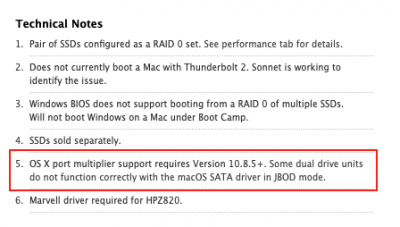- Joined
- Apr 5, 2016
- Messages
- 959
- Motherboard
- GIGABYTE Z170X-Gaming 7
- CPU
- i7-6700K
- Graphics
- GTX TITAN X
- Mac
- Classic Mac
- Mobile Phone
The ASM1062 is a PCIe 2.0 x2 device with two ports of Serial ATA 6Gps. You can only get 750 MB/s max, so I wouldn't try to raid anything with it. I guess the two ASM1093 are SATA port multipliers with one host port and three device drives. Are port multipliers compatible with macOS?A PCIe x4 SATA card with Mac compatibility. In the build guide you will see that the suggested SATA cards are all x1, so I’ll add this to the list.
Keep it. It should work enough without PCIe tunneling enabled to allow DisplayPort x2 to Thunderbolt conversion to display a 5K image on a connected LG UltraFine 5K display.AAARRRRGGGGGGGGHHHH, damn!!!!. Then I will have to cancel the order until the Titan Ridge comes back to stock in Amazon.es, otherwise I won't be able to properly try it out. This is driving me nuts haha.
Okay then, I guess I will wait until after my holidays unless the Titan Ridge comes back on stock very soon.
It comes with the GC-TITAN RIDGE. It's only needed to allow using USB 2.0 devices that are connected directly to the GC-TITAN RIDGE. USB 2.0 devices will work from connected Thunderbolt devices (if you have PCIe tunneling over Thunderbolt working) because Thunderbolt devices have their own USB 2.0/3.x controllers.I'm having a hard time finding that USB header female (on both sides) that the Titan Ridge uses on Amazon :/
iMac 2018 doesn't support Target Display Mode. If you have an iMac that supports Target Display Mode, you need the Apple Thunderbolt drivers to be working properly to allow your Hackintosh to output video to the iMac. The same goes for Thunderbolt networking, and Thunderbolt target disk mode.any1 succeeded to connect iMac(2018+) display as 2nd monitor via TB3???