CaseySJ
Moderator
- Joined
- Nov 11, 2018
- Messages
- 22,203
- Motherboard
- Asus ProArt Z690-Creator
- CPU
- i7-12700K
- Graphics
- RX 6800 XT
- Mac
- Classic Mac
- Mobile Phone
Bullet #2 would suggest that iGPU is enabled.Is your iGPU Disabled in the UEFI?
Bullet #2 would suggest that iGPU is enabled.Is your iGPU Disabled in the UEFI?
CPUSensor is reporting an Unsupported CPU and throwing a kernel panic. I wonder if you're installing an obsolete set of FakeSMC sensors.
If this is happening during macOS installation:
Please compress and upload the CLOVER folder from the EFI partition of USB install disk.
If this is happening after installation when booting into macOS desktop:
Compress and upload the CLOVER folder from EFI partition of Mojave SSD and also post a screenshot of the /Library/Extensions folder.
I may have some not-so-good news regarding the ABWB card. Please see the top of this reply:

[SUCCESS] Gigabyte Designare Z390 (Thunderbolt 3) + i7-9700K + AMD RX 580
Hi, @CaseySJ I purchased your same 9 pin USB splitter but even if I configured my port with in 15 port actually for test at moment I have only 2 USB 2.0 in the back panel for mouse and keyboard and one internal USB 2.0 so total 4 port hs , when I connect the splitter in the internal port...www.tonymacx86.com
If you follow the two links provided, you'll see that this card is not recommended because of the troubles people have reported. The Fenvi FV-T919 is the preferred choice.
The second issue occurs on real Macs as well. USB drives will not eject and reconnect before and after sleep. Third-party tools such as Jettison can help. Please see the spoiler labeled External Disks Not Ejected During Sleep:

[SUCCESS] Gigabyte Designare Z390 (Thunderbolt 3) + i7-9700K + AMD RX 580
CaseySJ's Coffee Lake in Phanteks Evolv X ATX Case: Gigabyte Designare Z390 - i7-9700K - UHD 630 - AMD RX 580 (Please do not quote this build guide in its entirely. Post a link instead.) (See this post for how to refer to a Guide or Mini-Guide.) URGENT: Please avoid Clover 5123 and newer for...www.tonymacx86.com
I ordered the Fenvi from Ali from the Fenvi official store. Delivered in 6 days to the Netherlands! https://nl.aliexpress.com/item/32778371977.htmlThanks a lot - any second choices, as I live in Germany and I cant seem to find the Fenvi FV-T919 so easily.. unless i wait 2 weeks for it..
This is normal because the AMD driver implements a fan curve that typically spins up the fans when GPU temp hits 50C or higher.
HiThe \_TZ.TZ10 device path refers to Thermal Zone, which is one of the temperature monitoring zones on the motherboard. Your VirtualSMC configuration looks correct. Some suggestions:
- Check the version of VirtualSMC and download/install latest build. Remember to also copy latest VirtualSMC.efi into the drivers/UEFI folder.
- Post a screenshot of the /Library/Extensions folder and run Kext Utility to rebuild kernel cache.

The attached CLOVER folder is a modified version of the Clover 5033 configuration. I've remove the drivers64UEFI folder (because drivers/UEFI takes precedence) and unchecked Inject Intel. There was nothing directly incriminating in your configuration, so try these small changes anyway to see whether there's any effect.So this is happening after boot as far as I can tell, I have reverted to a older version of my EFI and OSX as I was getting that panic and Continuity and hand-off were not working. The attached EFI (EFI_14-july-19.zip)
uses Clover 4934, when I updated to Clover 5033 Continuity and hand-off stopped working.
I have also attached the EFI that I was on when the panic was caused (5-AUG-19.zip)
Regarding that wonderful question in red... it has got to be the Question of the Century!Hi, everyone!
Read many messages that LG 5K runs only at 4K, is there a way to know for sure?
I'm using Thunderbolt on Designare and see:
LG UltraFine:
Resolution: 5120x2880 (5K/UHD+ - Ultra High Definition Plus)
UI Looks like: 2560 x 1440
Update: I'm using the old 5K, not the new one just released
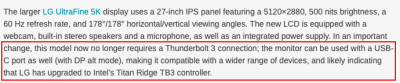
The eject problem is due to the type of USB device rather than the type of Macintosh. Utilities like Jettison were created for real Macs because certain USB devices are not ejected automatically prior to sleep. The Jettison home page specifically targets the utility for MacBook owners:Hi Casey, regarding the issue of USB ejecting after Sleep recovery, its not true that it happens on all Macs.
I tested this on my laptop and my original hack (same as yours but 8700k processor) and I do not have this issue on either. This is why it immediately stood out to me when I saw it, I thought doesn't look right.
any ideas? thanks mate.
