- Joined
- Feb 18, 2019
- Messages
- 358
- Motherboard
- ASUS Z690 Maximus Extreme
- CPU
- i9-12900KF
- Graphics
- 6900XT
- Mac
- Mobile Phone
Thanks. But would it help? My software is up to date. The Thunderbolt hot plug SSDT (v4) is installed along with SSDT-DTPG.aml. -It didn't do the trick so I'm back to using another one that KGP wrote.
After a year of dealing this, I think that hot re-powerup is a dead end for UAD Apollo 8 users that are using a TB3 add-in card. I've used many different patches on many different (system def) builds. Just now I realized that if hot-swap/power-swap for UAD Apollo 8 (Thunderbolt 2 rackmount equipment which is externally powered) really did work, then I could simply boot my system and snap on the power. When I do this in Windows on a real Mac Mini, a little window pops up and displays "Connecting to 'Apollo 8' ".
The unit works great in the hack, but you have to power it up before computer boot. It's not a deal-breaker, it's just an annoyance. Maybe it has to do with the Thunderbolt (local?) Node (from post #1) being interrupted by the power flip, breaking the driver connection until the computer is power-cycled. I made a video, but Ican't upload it here. Anywa, it was worth a try. Thanks.
I'm using a UAD Apollo x6. There is a TB3 dock between it and the mobo. With the dock connected at boot, I can turn the Apollo x6 on/off/on and it will re-connect without issue, showing the "Connecting to Apollo x6". This can be repeated as often as you want and it still re-connects. But I had to adjust some files a bit...
I was noticing (after some work on a Z390 ASRock ITX mobo) that the SSP1 and SSP2 ports were not being listed in Hackintools, and when they were, the drive speeds was not correct. After some adjustment of USBPorts KEXT file and the SSDT TB3 file, the SSP1 and SSP2 ports now have proper 10 Gbps speeds being reported. These two files both need to be used together. The USBPorts KEXT file injects usual USB ports and SSP1 and SSP2. It does not inject HS08 or HS13, even though these ports were reported to be associated with the SSPx ports; they don't seem to be necessary. (The USBPorts KEXT file is set for an iMac19,1; I don't know if SMBIOS setting within this file is important as I've never tested other settings.) Within the SSDT-TB3 file, the USB-C ports were changed from XHC3 to XHC2 as most real Macs I've used, use XHC2. The USBPorts KEXT file also reflects this XHC2 setting.
However, if you're using USBInjectAll.kext (instead of USBPorts/USBMaps) with a Clover/Boot argument (such as uia_exclude=HS01;HS02;HS08;HS13;HS14;SS02;SS08;SS09;SS10;USR1;USR2), you should be able to get the same speed reports in Hackintools only using the SSDT-TB3 file (and not using the USBPorts KEXT file).
In this example, the TB3 dock is connected to SSP2 (but does not show up in Hackintools) and an external USB-C drive is connected to SSP1.

The red entries below are due to repeatedly power cycling the Apollo x6, finally leaving it on.
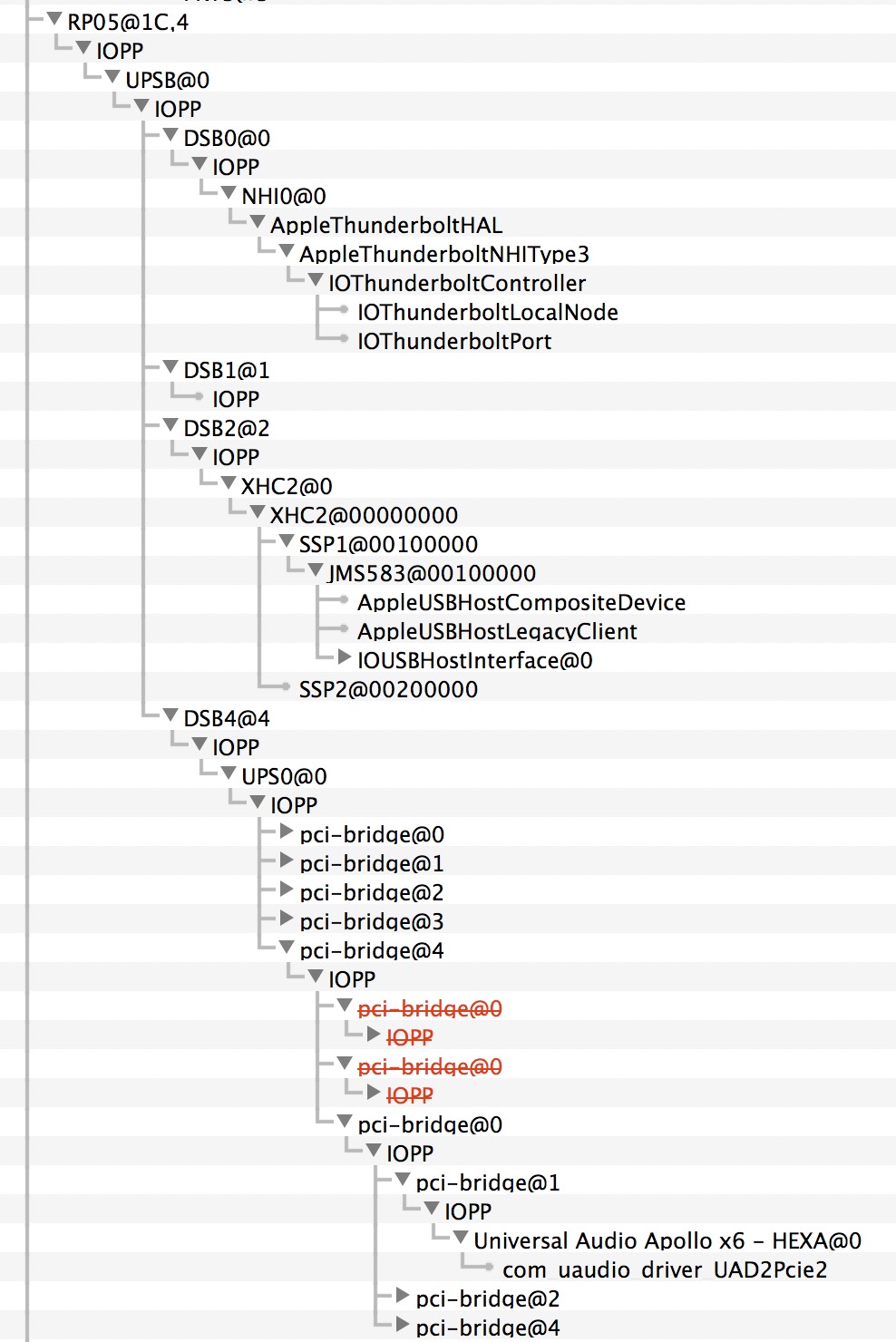
The red entries below are due to repeatedly power cycling the Apollo x6, finally leaving it on.
I'll upload the two files if anyone wants to try out. Place the USBPorts kext file in the kext/Other folder (removing any older USBPorts or USBMaps file). Again, if you're using USBInjectAll.kext, do not use the kext file I've uploaded. Next, place the SSDT TB3 file in the ACPI/patched folder (removing the old TB3 file). All other files in the kext/Other folder or the ACPI/patched folder stay the same.
Update 7/25/2019
USBPorts KEXT file does not seem to work with Mojave 10.14.6 (18G84). Instead, USBInjectAll with a Clover/Boot argument of uia_exclude=HS01;HS02;HS08;HS13;HS14;SS02;SS08;SS09;SS10;USR1;USR2
The same SSDT file uploaded below is used along with USBInjectAll kext, providing the same SSP1/SSP2 speeds of 10 Gbps.
The system was also tested with AptioMemoryFix.efi (along with EmuVariableUefi.efi) and works as long as the iGPU is disabled in BIOS. SMBIOS can be either iMac19,1 or iMacPro1,1 (with the latter making more sense when the iGPU is disabled).
Attachments
Last edited:
