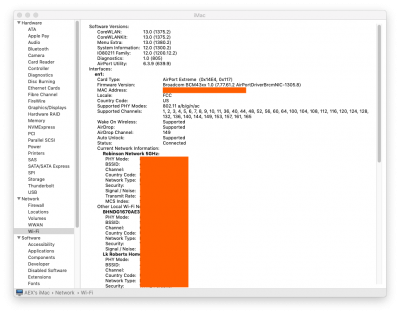CaseySJ
Moderator
- Joined
- Nov 11, 2018
- Messages
- 22,216
- Motherboard
- Asus ProArt Z690-Creator
- CPU
- i7-12700K
- Graphics
- RX 6800 XT
- Mac
- Classic Mac
- Mobile Phone
If you are unable to boot now (black screen or some other problem), then please do this:I can not configure the internal HDMI output. I did all the steps. But in the last reboot I can not make the HDMI output work. Is there any way to revert it from the boot to be able to configure it correctly?
- Insert the USB Install Disk.
- Reboot computer and press F12 at BIOS Splash Screen.
- Select the USB Install Disk.
- When Clover Boot Menu appears, choose "Boot macOS from Mojave".
- Login.
- Mount EFI partition of Mojave SSD.
- Upload your config.plist file; I'll make the changes for you.