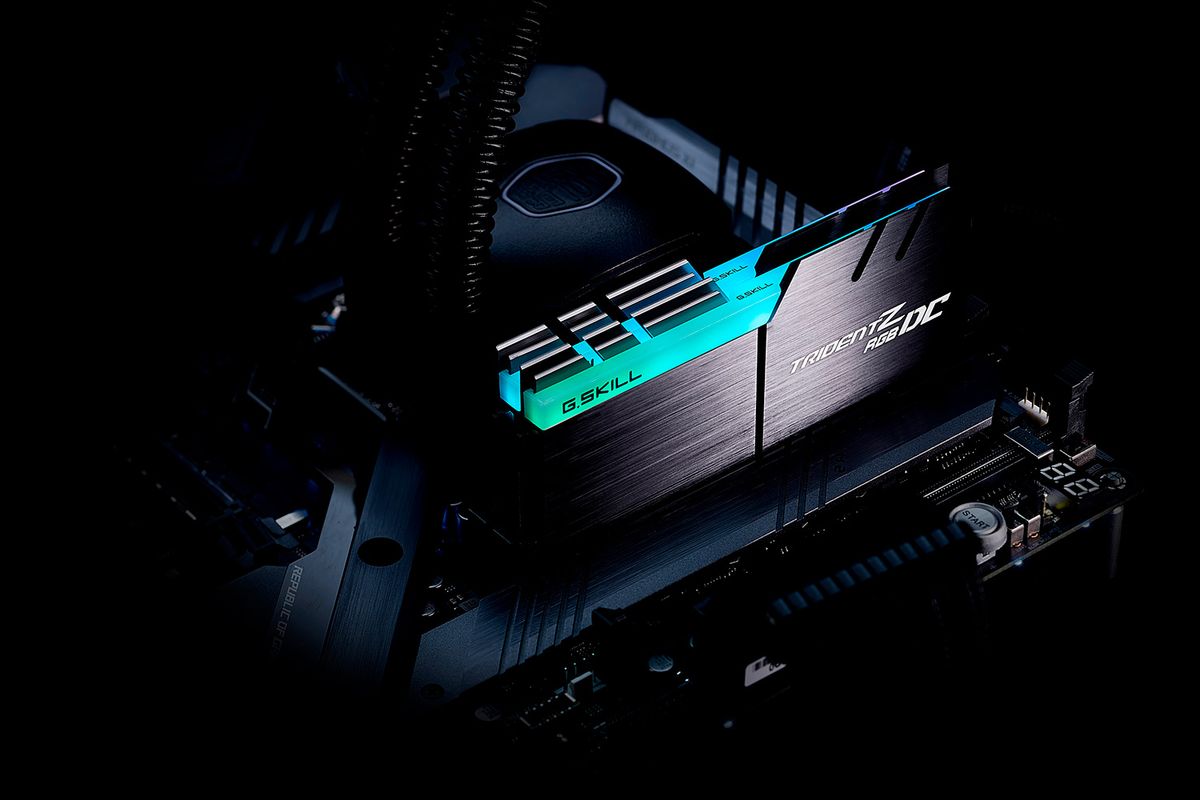Hi Casey, been lurking for awhile in Hackintosh forums, and in youtube, wherever I could find! Lol. After reading this and others I'm choosing to go with your build. It seems to be inline with my needs and comfort. Since there are so many pages to this thread, I thought I'd just ask this quick question here as opposed to trying to search. Hope that's ok. With your answer, I'll make the decision to make some purchases.

The Gigabyte Z390 Designare is capable of 128G of Ram. I'm thinking of the i9-9900k processor that should allow that to work. Would my Hackintosh be able to see all 128G, has anyone tried this and does it pose any complications? I'll also be dual booting to Windows (where I have a real need for 128G...don't ask

, but want to make sure it isn't prone to Hackintosh problems.
Thanks so much for all your hard work on this! Look forward to your response (or anyone really who might know the answer!).