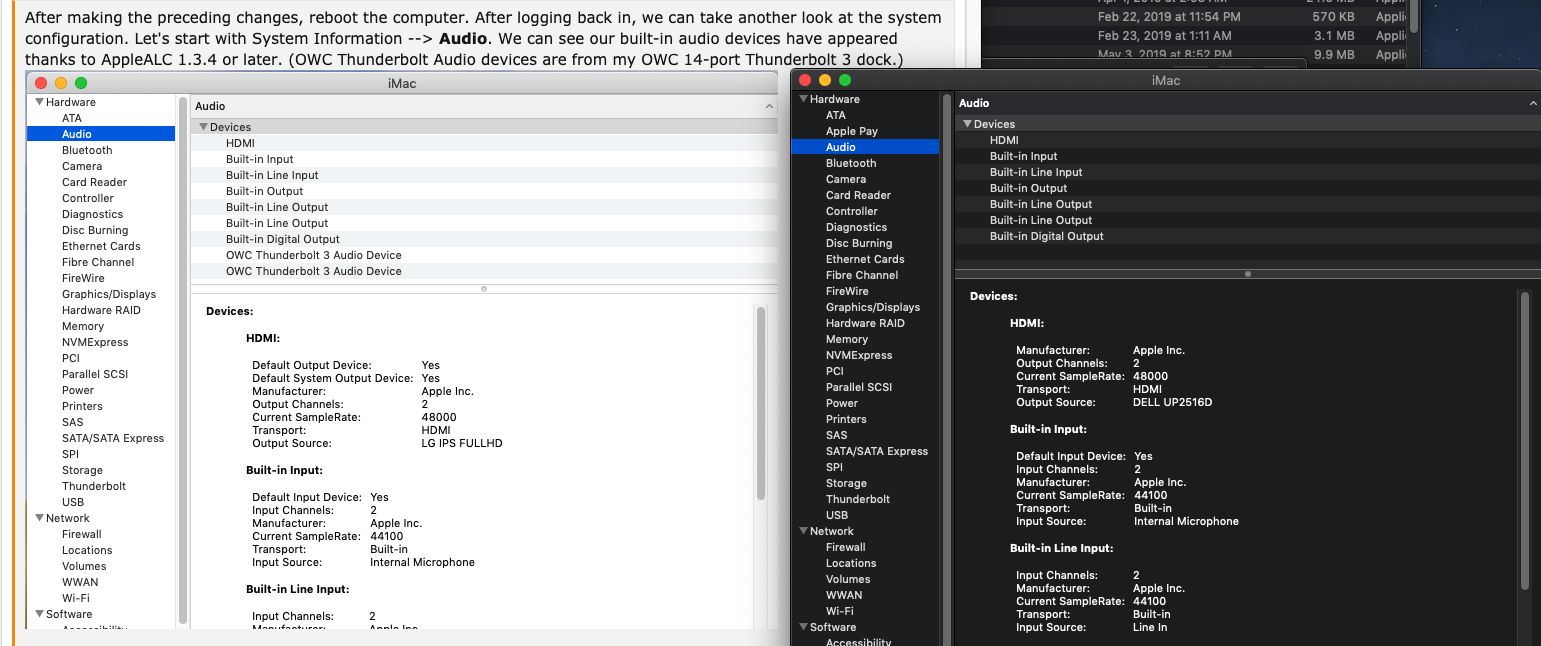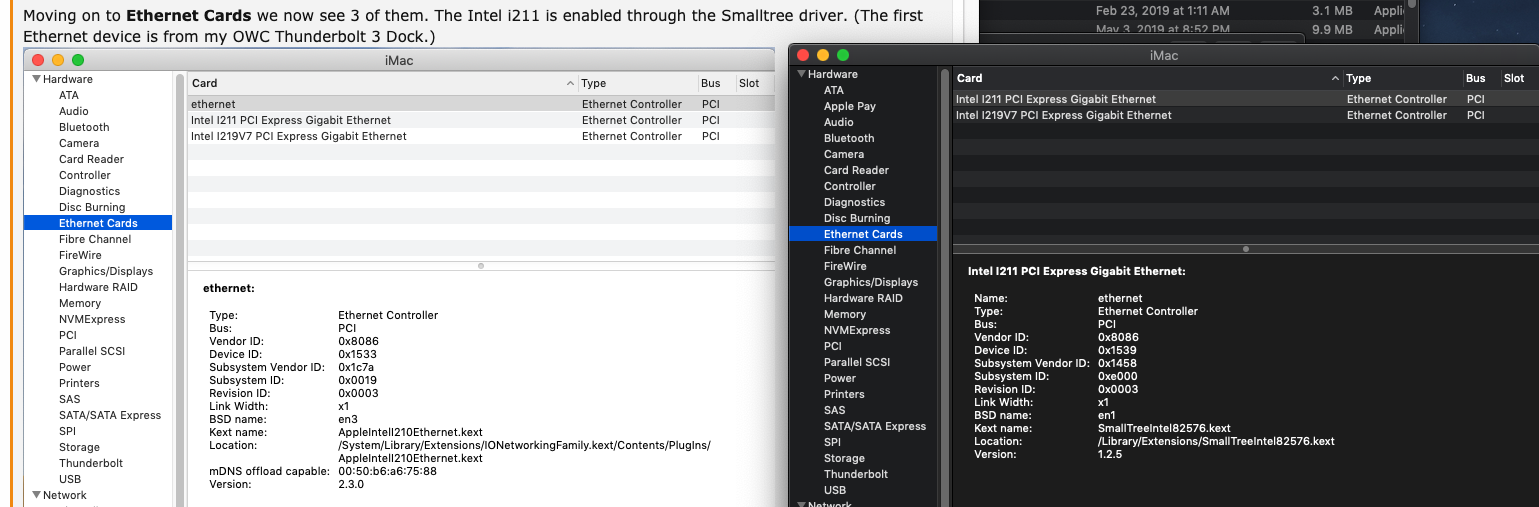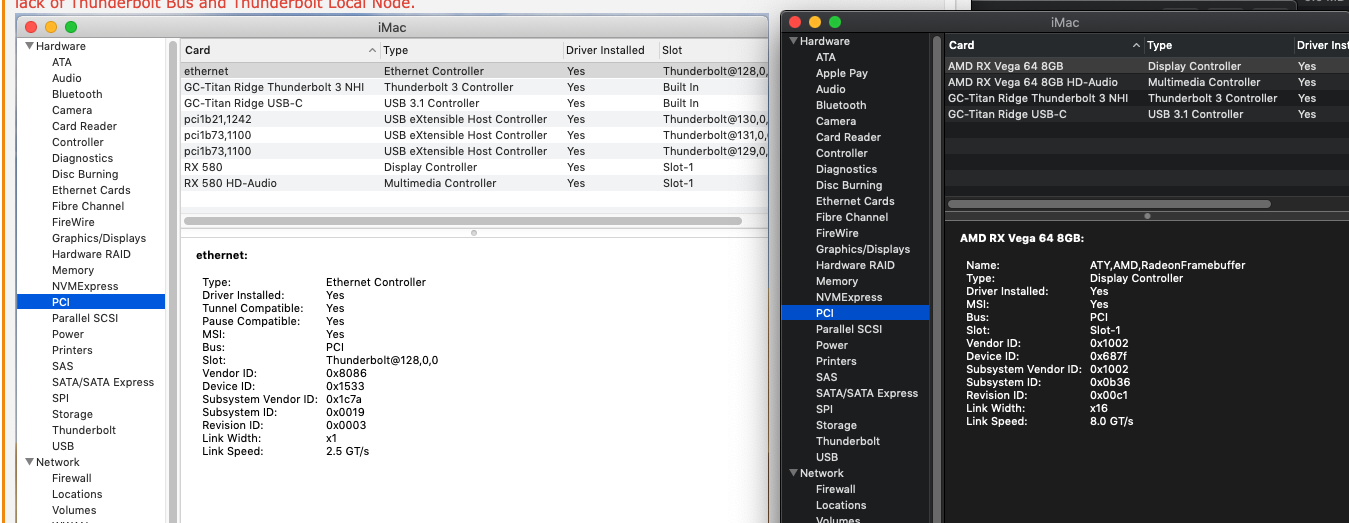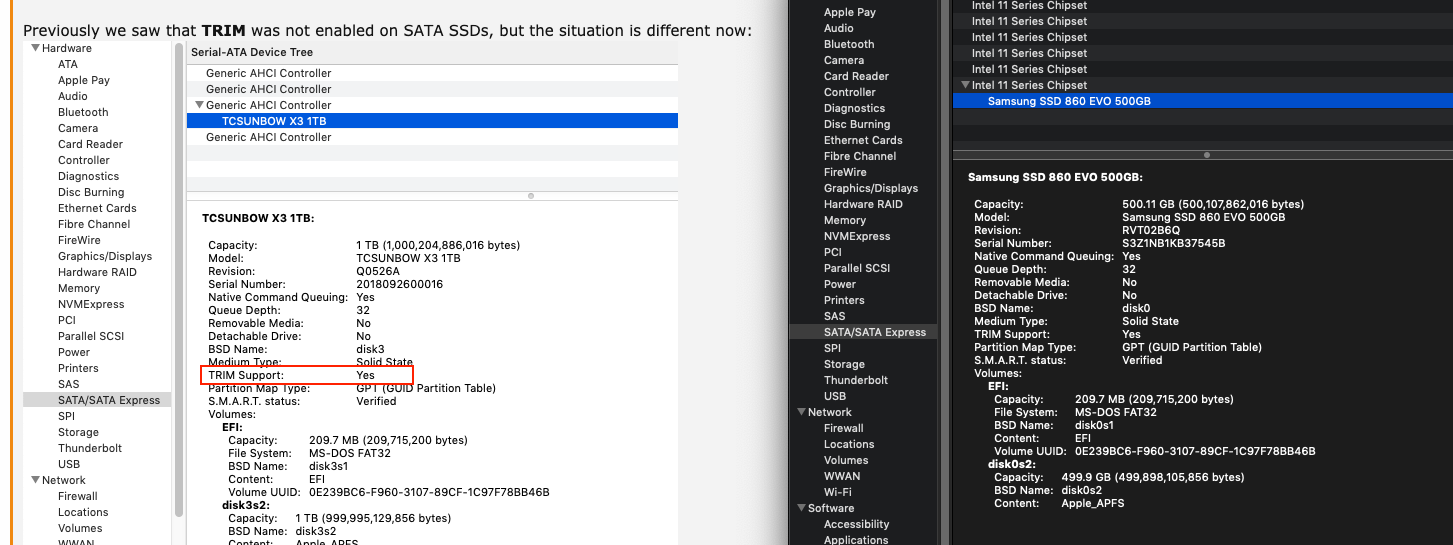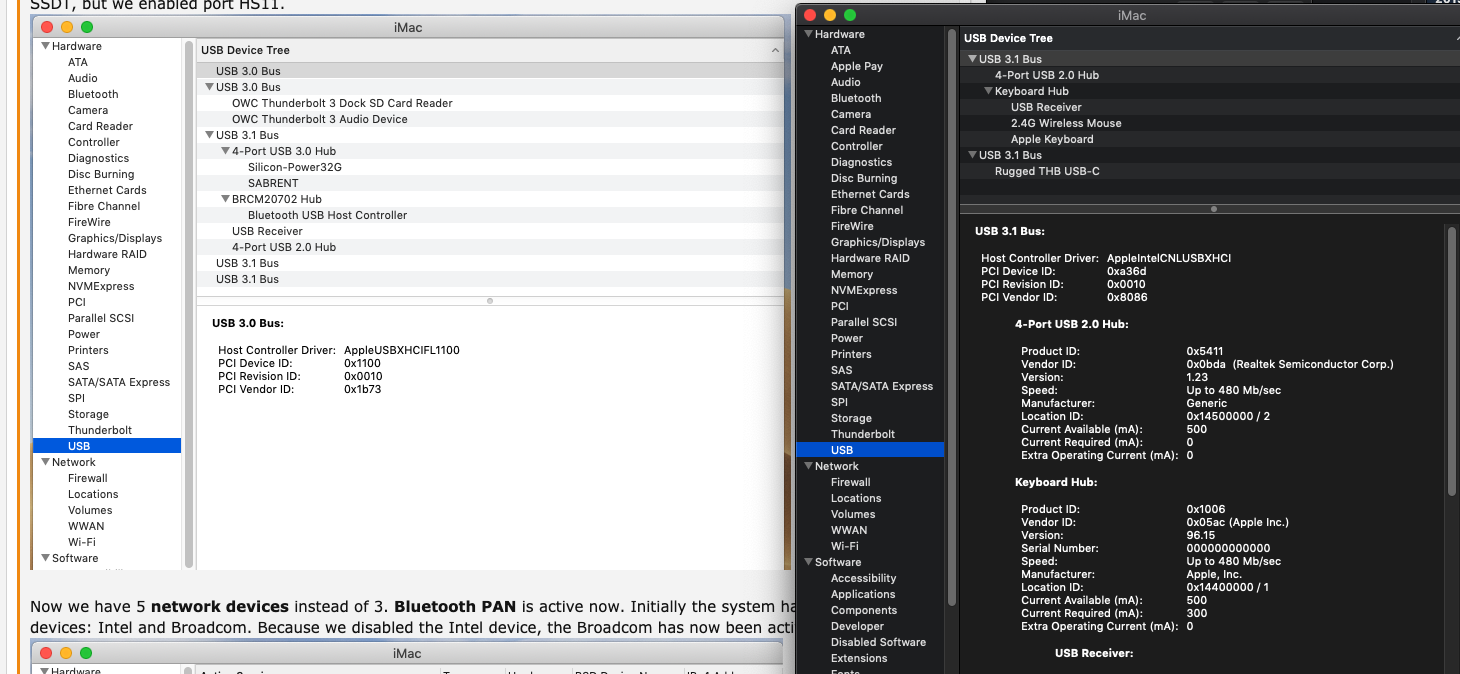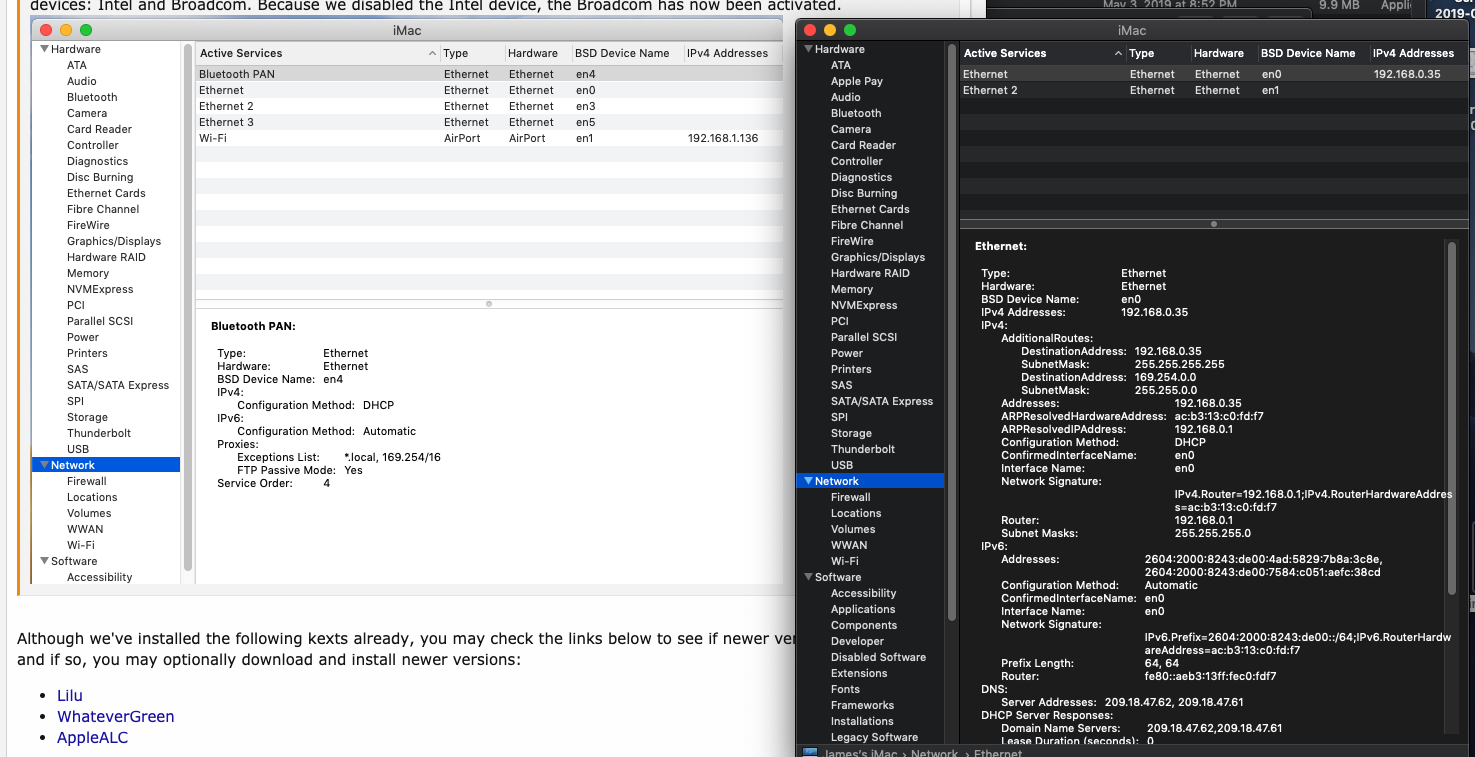CaseySJ,
Just some quick feedback - I followed your "preliminary" guide on adding VirtualSMC instead of FakeSMC and all went smoothly.
But first, I've got to thank you for all your effort on putting together such a great guide, and being such a boundless resource to all of us. You posted your fan sensor guide just as was starting to search for how to monitor the fan speeds!
Here are the sensors I was seeing with FakeSMC installed (iStat and HWMonitor):
View attachment 408716View attachment 408717
And here are the sensors I'm seeing now with the VirtualSMC set: (all three monitoring apps- but before installing Intel Power Gadget)
View attachment 408718
A few observations: HWMonitorSMC2 has the most sensors, although it initially didn't show the RX580 info until I checked the Intel Power Gadget box in the Preferences (I hadn't installed the Gadget yet, but it worked for the RX580). It looks like both iStat and the older HWMonitor lose some sensors, but they are in HWMonitorSMC2. iStat looks like it will allow fan speed control, but it didn't appear to work for me. I initially lost CPU Frequency that was working with FakeSMC. I needed to download and install Intel Power Gadget (
https://software.intel.com/en-us/articles/intel-power-gadget), and then the CPU Frequency showed up in iStat menu and in HWMonitorSMC2 when I relaunched the app. So I think I'm pretty well covered on sensors now!
Thanks again!