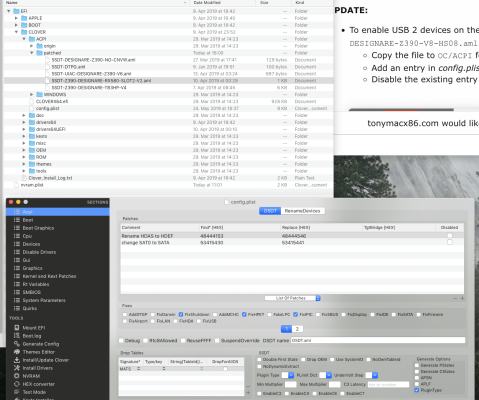If you have a USB C to USB A cable, please try that. If the SSL 2+ is bus powered, then it may or may not work on a USB A port. But if it has its own power plug then it should work.
To enable USB 2 protocol on one of the Thunderbolt ports I can provide a modified USB SSDT (soon).
UPDATE:
- To enable USB 2 devices on the Thunderbolt/USB-C port closest to HDMI port, please use the attached SSDT-UIAC-DESIGNARE-Z390-V8-HS08.aml as follows:
- Copy the file to OC/ACPI folder
- Add an entry in config.plist --> ACPI section
- Disable the existing entry for SSDT-UIAC-DESIGNARE-Z390-V7.aml
View attachment 545110
This diagram shows which USB 2.0 port will be DISABLED (HS03) and which one will be ENABLED (HS08):
View attachment 545108