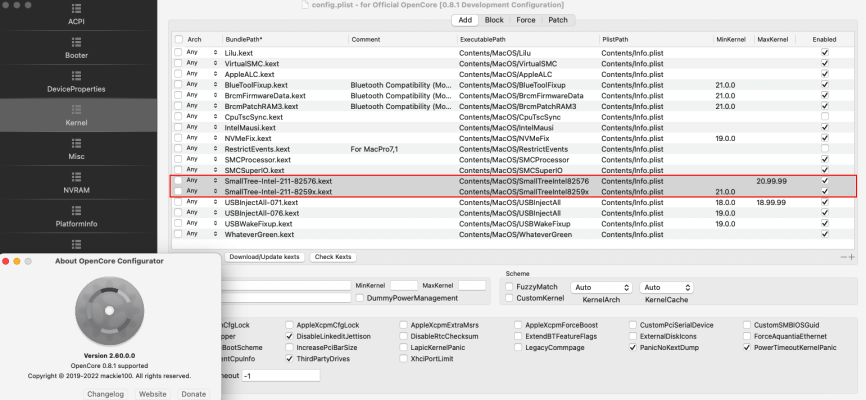I had two issues with OC 0.8.0:
1. Before OC boot screen, I got the message: OCS: No schema for SerialInit at 6 index, context <Debug> !
After removing the code below from config.plist, the message went away:
Code:
<key>SerialInit</key>
<false/>
2. I'm having kernel panics that seem to be related to having my Metric Halo ULN-8 audio interface connected to the upper Ethernet port (en1). The screen suddenly goes black and computer restarts.
This morning, before the crash, I tried to open System Preferences after connecting the ULN-8. It crashed before opening. I clicked "report", and the pop-up window disappeared instead of showing a report.
Yesterday, I followed the steps in
this post from
@CaseySJ to upgrade the SmallTree driver. (See attached screen grab.)
Latest crash report is below.
EDIT: Additional test: Connected my Ethernet switch (which is connected to the Internet) to en1 (it was previously connected to the bottom port, en0, which works fine).
Was able to open Network Preferences, but en1 shows as "not connected".
Renewed DHCP lease; no change.
Deleted and re-added en1 in Network Preferences; no change.
Connected it back to en0 and it works fine.
By the way, the ULN-8 works fine when connected to en0 via the switch, and also when connected to a D-Link DUB-E250 USB-C to Ethernet adapter.
Code:
panic(cpu 2 caller 0xffffff80019b05bc): Possible memory corruption: pmap_pv_remove(0xffffff9039e02380,0x7fda24007000,0x800000, 0x8010000800000000, 0xffffffe0cbabbb0c, 0xffffffe0cbabbab8): null pv_list, priors: 1 @pmap_internal.h:903
Panicked task 0xffffff99d3673030: 4 threads: pid 274: nsurlsessiond
Backtrace (CPU 2), panicked thread: 0xffffff903bb5eaa8, Frame : Return Address
0xffffffe0cbabb690 : 0xffffff8001883e2d mach_kernel : _handle_debugger_trap + 0x41d
0xffffffe0cbabb6e0 : 0xffffff80019e3cb6 mach_kernel : _kdp_i386_trap + 0x116
0xffffffe0cbabb720 : 0xffffff80019d350d mach_kernel : _kernel_trap + 0x51d
0xffffffe0cbabb770 : 0xffffff8001823a60 mach_kernel : _return_from_trap + 0xe0
0xffffffe0cbabb790 : 0xffffff80018841fd mach_kernel : _DebuggerTrapWithState + 0xad
0xffffffe0cbabb8b0 : 0xffffff80018839b6 mach_kernel : _panic_trap_to_debugger + 0x2b6
0xffffffe0cbabb910 : 0xffffff80021164bf mach_kernel : _panic + 0x84
0xffffffe0cbabba00 : 0xffffff80019b05bc mach_kernel : _pmap_enter_options + 0x1e3c
0xffffffe0cbabbb60 : 0xffffff800192ae24 mach_kernel : _vm_fault_enter + 0x1604
0xffffffe0cbabbbf0 : 0xffffff800192993a mach_kernel : _vm_fault_enter + 0x11a
0xffffffe0cbabbc70 : 0xffffff80019281f2 mach_kernel : _vm_fault$XNU_INTERNAL + 0x2112
0xffffffe0cbabbf00 : 0xffffff80019d3c50 mach_kernel : _user_trap + 0x2c0
0xffffffe0cbabbfa0 : 0xffffff800182396f mach_kernel : _hndl_alltraps + 0xdf
Process name corresponding to current thread (0xffffff903bb5eaa8): nsurlsessiond
Boot args: keepsyms=1 debug=0x100 alcid=11 shikigva=80 igfxfw=2 chunklist-security-epoch=0 -chunklist-no-rev2-dev
Mac OS version:
21E258
Kernel version:
Darwin Kernel Version 21.4.0: Fri Mar 18 00:45:05 PDT 2022; root:xnu-8020.101.4~15/RELEASE_X86_64
Kernel UUID: B6F8637B-0844-355F-8C82-60FA06149384
KernelCache slide: 0x0000000001600000
KernelCache base: 0xffffff8001800000
Kernel slide: 0x0000000001610000
Kernel text base: 0xffffff8001810000
__HIB text base: 0xffffff8001700000
System model name: iMac18,3 (Mac-BE088AF8C5EB4FA2)
System shutdown begun: NO
Panic diags file available: YES (0x0)
Hibernation exit count: 0
System uptime in nanoseconds: 718066633258
Last Sleep: absolute base_tsc base_nano
Uptime : 0x000000a7301b4c81
Sleep : 0x0000000000000000 0x0000000000000000 0x0000000000000000
Wake : 0x0000000000000000 0x00000016e8a8c15a 0x0000000000000000
Compressor Info: 0% of compressed pages limit (OK) and 0% of segments limit (OK) with 0 swapfiles and OK swap space
Zone info:
Foreign : 0xffffff8007e1d000 - 0xffffff8007e2b000
Native : 0xffffff8039d9f000 - 0xffffffa039d9f000
Readonly: 0xffffff8506a6b000 - 0xffffff86a0404000
Metadata: 0xffffffe644ca0000 - 0xffffffe664fc0000
Bitmaps : 0xffffffe664fc0000 - 0xffffffe670fc0000
 Upgrading to a 1000w ps from a 850w.
Upgrading to a 1000w ps from a 850w.