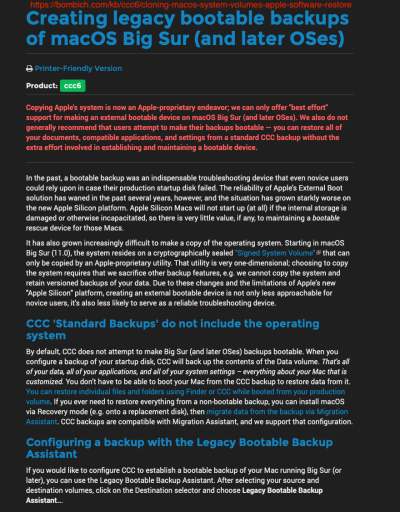There are 2 problems:
- In the first screenshot (ACPI --> Add) we cannot enable both Thunderbolt SSDTs at the same time. Simply disable (uncheck) the very last SSDT in the list (SSDT-Z390-DESIGNARE-TB3HP-V4.aml).
- In the second screenshot (ACPI --> Delete) there is no entry for deleting the existing DMAR table. If we don't delete the original DMAR table, Ethernet and WiFi will not work. To fix this, we must add the following entry in ACPI --> Delete section:
View attachment 539119
P.S. To capture screenshots, simply press
SHIFT-CMD-5 and move the mouse over the window to be captured (or drag rectangle over the region). Screenshot will be saved on Desktop.