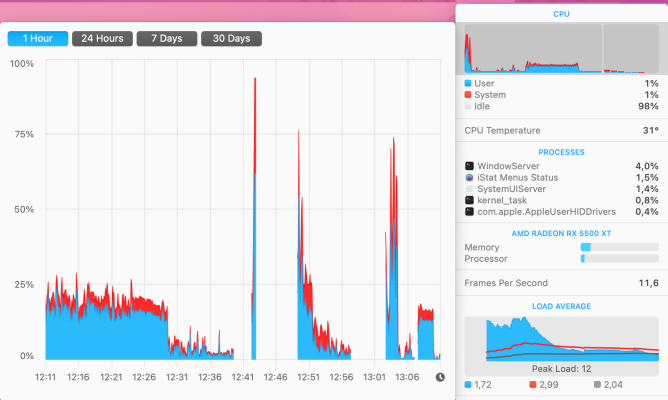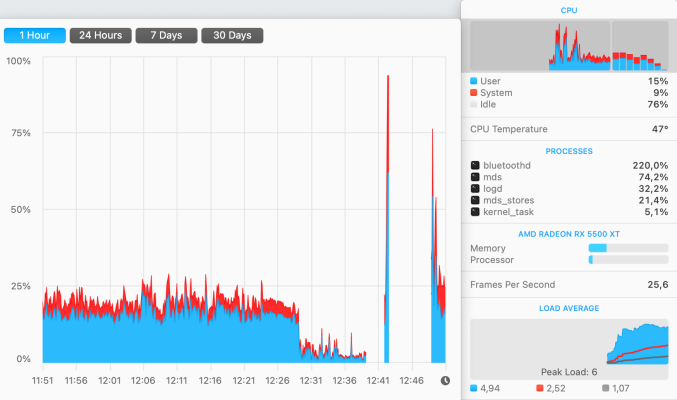- Joined
- May 14, 2019
- Messages
- 33
- Motherboard
- ASUS Z790 ProArt Creator WiFi
- CPU
- i5-13600K
- Graphics
- RX 5500 XT
- Mac
- Classic Mac
- Mobile Phone
Hello again,Hello @echosat1,
Happy new year to you as well!
Some (obvious) things to try first:
- Cold start. This means shutting down the system and flipping power switch on PSU to OFF for 10 seconds, then powering up.
- If problem persists, try Reset NVRAM by pressing space bar at the OpenCore boot picker.
- If problem still persists, try disabling BrcmPatchRAM3.kext.
I tried Resetting NVRAM, cold start + NVRAM reset, removing BrcmPatchRAM3 kext (+ cold start, NVRAM reset). None of these worked and bluetoothd still works at 220% after waking from a sleep, this stops the moment I disable bluetooth or it never happens if bluetooth + wifi is disabled all together. After I disable and enable the bluetooth, it goes away but the problem happens whenever computer sleeps and wakes.
I'm using BCM94360CS2 card with a PCI adapter. You can see from the screenshot of iStatMenus that there are peaks with bluetooth enabled boot and wake from sleep, and then sudden drop whenever bluetooth is disabled. The highest peak happened with the boot when BrcmPatchRAM3 kext was removed.