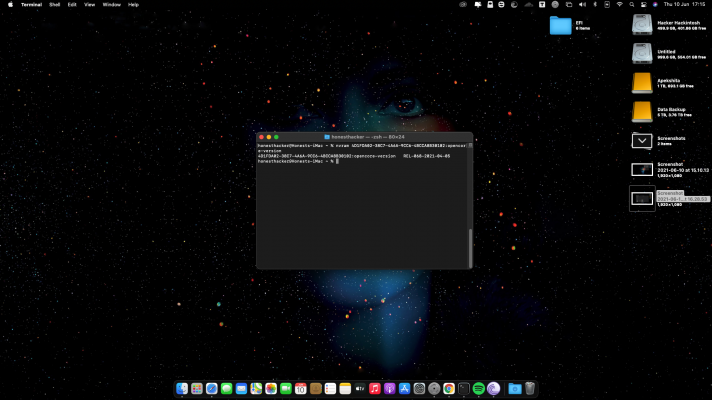P1LGRIM
Moderator
- Joined
- Mar 2, 2012
- Messages
- 26,462
- Motherboard
- Lenovo ThinkStation p700
- CPU
- 2x E5-2620 V3
- Graphics
- RX 560
- Mac
- Classic Mac
- Mobile Phone
Known issue usually solved by clearing NVRAM or more selectively in Terminal :I am unable to update oc to 7.0 Version cause I already did and under HackinDROM App its still showing 0.6.8 sharing the screenshot for same
Code:
sudo nvram -d 4D1FDA02-38C7-4A6A-9CC6-4BCCA8B30102:opencore-version