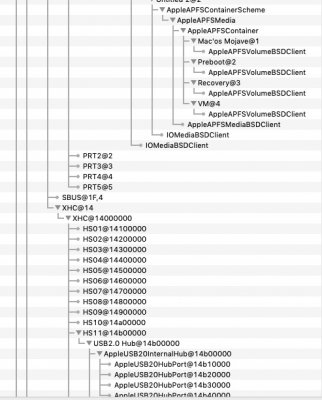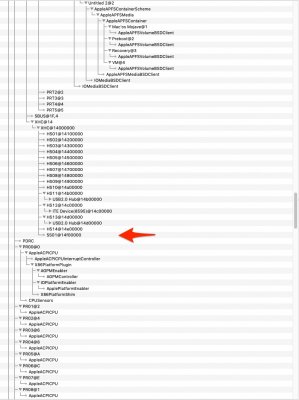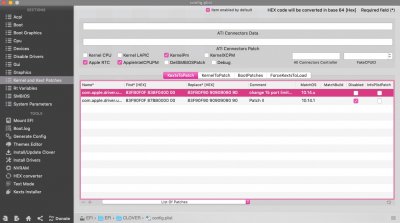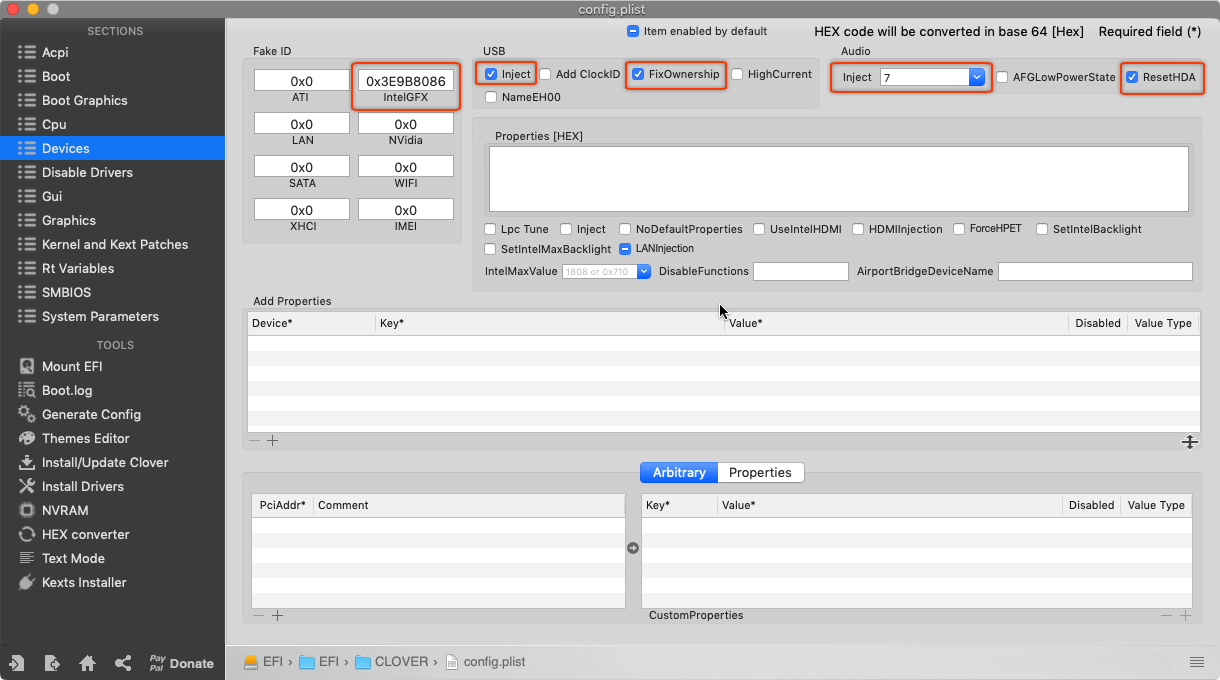- Joined
- Jan 22, 2011
- Messages
- 176
- Motherboard
- Aorus Z370 Gaming 3
- CPU
- i7 8700
- Graphics
- GTX 1080Ti / Vega 64
- Mac
- Mobile Phone
Hey Guys Happy new Year
i have a full working and stable build with
GByte Z390 pro mobo
i9 9900k cpu
and Rx 580 Saphire.
i run Mojave 10.14.2 +/beta 14.3
My only prob is the USB speeds all ports (usb 3.1 include) have 40mb/sec transfer.
I have the USB limit patch and latest USBInjectAll. working all ports but with the same speed.
a remark is .. on High Sierra all ports working perfect.
Any Idea for solution ?
Thanks.
i have a full working and stable build with
GByte Z390 pro mobo
i9 9900k cpu
and Rx 580 Saphire.
i run Mojave 10.14.2 +/beta 14.3
My only prob is the USB speeds all ports (usb 3.1 include) have 40mb/sec transfer.
I have the USB limit patch and latest USBInjectAll. working all ports but with the same speed.
a remark is .. on High Sierra all ports working perfect.
Any Idea for solution ?
Thanks.