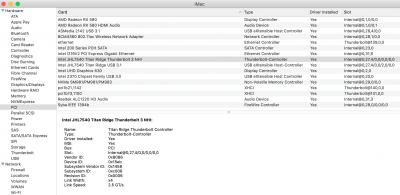Updating the BIOS to F9H and back to F9B allowed me to boot again from Clover.
F9H gives me a black screen when trying to access BIOS Setup, or upon getting to the apple logo to boot. I can access the Clover screen and the verbose boot gets displayed, but screen gets black after this. I know it gets to the login screen as I get OSX error sounds trying to click randomly. Trying to boot from the OC EFI also leads to a black screen.
Thankfully, it still gives access to the Q-Flash menu. It seems to be an issue other users have encountered. I cannot find F9G anywhere, if a kind soul had a link I'd love to test it.
Seeing I could kind of get back to a working situation, I went through the tutorial again, starting from scratch.
However, I still get stuck on the Apple logo without a progress bar of any sort. I've reset NVRAM again, and verified the CFGLock to no avail.
Interestingly, after trying to boot once from the USB stick, a boot option appeared in the BIOS called OpenCore. Trying to boot from it leads to the same results as before, and the same error when trying to boot from Clover.
Updating to F9H and reverting to F9B and resetting the BIOS as per the 1st post allows me to boot from the Clover config again.
@CaseySJ I'll try CMOS reset ASAP. Is there something else to try in the meantime?