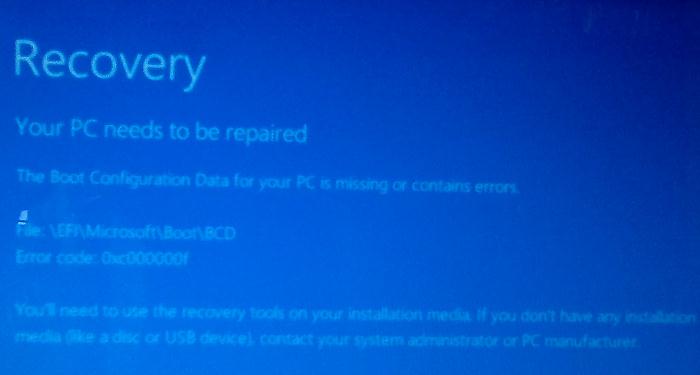Because both the PSU and Raspberry Pi supply 3.3V, it should not cause a short circuit or other failure. The photograph shows no damage to nearby SMDs. Others reported similar issue where Thunderbolt UID would appear as all zero even when ThunderboltDROM was setup properly. For them the problem was an electrical break or disconnect between the chip's Pin 7 and the upper end of the adjacent SMD. Please have a look at this photo:
View attachment 465412
If you have a multimeter, try the following:
- Turn on the PSU, but do not turn on the computer itself.
- Put the Multimeter into DC Voltage mode and Auto Ranging if it has the feature.
- Place the red probe on Pin 7 as indicated above.
- Place the black probe on the item pointed to by the "this" arrow above.
- What voltage do you measure?
- Then keep red probe on Pin 7 and touch black probe to Pin 4 (GND).
- What voltage do you measure?
- Now, while keeping black probe on GND (Pin 4), check voltages on the other pins.
Reads and writes are possible even without the PSU powered on. Most of my early work was done without PSU powered on. But I found it much easier with PSU powered on, but Vcc disconnected.
Correct. We should not apply two sources of power to the same pin at the same time.
This is correct if we want to supply power ourselves to Pin 8 (Vcc). But if PSU is used to supply power, then LEDs should be bright yellow to indicate maximum contact with SOIC clip (and then Pin 8 should be disconnected before PSU is turned on).
This is mostly a fortunate happenstance that partial recognition is possible without anything connected to Vcc. But the rule of thumb is:
- If using our own power on Pin 8 to read and write the chip, LEDs should be dim red color.
- If using PSU to power the chip (and we disconnect Pin 8), LEDs should be bright yellow for full contact with clip.