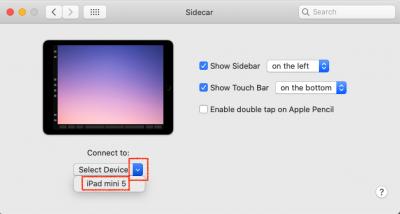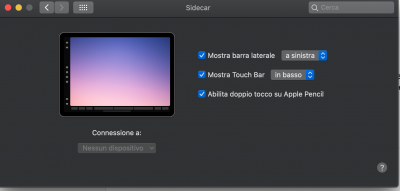Hi
@CaseySJ and others
thanks for your hard work regarding Thunderbolt 3!
I have a Gigabyte GC Alpine Ridge PCIe card (REV 1.0) and tried to get it working using the patched firmware today but the card doesn't work at all - with either V1 or V2.
IOreg doesn't show anything anymore. System profiler status is "no hardware found".
Mainboard: GA-H170-HD3, Cable between card and Mainboard is connected.
Thunderbolt devices: Razor Core X
Any ideas? I attached a backup of the original firmware in case it helps to sort things out.