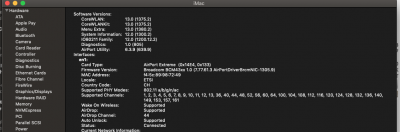CaseySJ
Moderator
- Joined
- Nov 11, 2018
- Messages
- 22,196
- Motherboard
- Asus ProArt Z690-Creator
- CPU
- i7-12700K
- Graphics
- RX 6800 XT
- Mac
- Classic Mac
- Mobile Phone
I do not recommend that, but it's ultimately your decision. I would instead suggest an experiment like this:I am running Mojave.
The installation si fairly new, not older than a month. Everything was working fine with this card but started randomly to panic.
The model name of the card is XFX GTS RX580 XXX 8GB.
I have seen the NOTE when I started but I already had this card.
L.E: Is it safe to flash the vBIOS with one from Sapphire Pulse?
- Find a spare USB flash disk (about 4GB or larger).
- On another working Mac, follow the procedure in Step 1 of Catalina Mini-Guide to create a bootable EFI folder on the USB disk.
- Use config-Internal-GPU.plist from the ZIP file in that guide.
- You can safely skip the 3rd Bullet in Step 1 ("Download Catalina Installer...").
- Turn off the Hackintosh and flip power switch on PSU to OFF.
- Physically remove the RX 580 GPU.
- Connect HDMI cable between monitor and rear IO panel.
- Ensure BIOS --> Internal Graphics --> is Enabled.
- Insert the USB flash disk.
- Boot the system and press F12 to open the BIOS Boot Menu (not Clover Boot Menu).
- Select the USB flash disk.
- When Clover Boot Menu appears, try booting macOS normally.
- What happens?