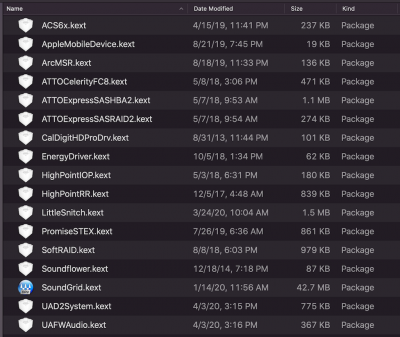- Joined
- Jun 14, 2019
- Messages
- 35
- Motherboard
- Gigabyte Designare Z390
- CPU
- i9-9900K
- Graphics
- Vega 56
- Mac
- Mobile Phone
If the error is the same as before ("Error loading kernel cache") then let's try one more thing:
sudo touch /System/Library/Extensionssudo touch /Library/Extensions- Then reboot and log back into standard Catalina (do not run the Catalina updater). This will rebuild all kernel caches.
- Then try the system update.
- If this also fails it may be time to unlock MSR 0xE2.
sudo touch /Library/Extensions results in touch: /System/Library/Extensions: Read-only file system... I'm not sure if that means the command failed or what (I've really only used touch to create files). After rebooting and then trying to go through the update again I got the same "Error loading kernel cache"Here ya go: