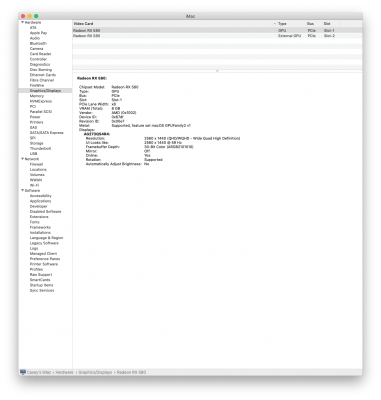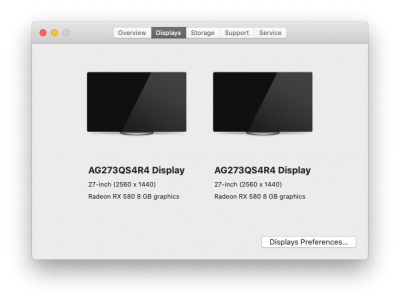Hi all,
I'm back to the adventure for few time this week-end.
@CaseySJ
Can someone have tried new GC Titan ridge firmware from last month ? Gigabyte have posted on his website a new NVM50 and it will be interesting to test our patching method

Assuming that we didn't have more chance on NVM43.
If some have already programmed his board, could he dump all NVM component ?
Here is the programming software firmware (from GB website) and patched with few bytes
for testing only 
We have to test if flashed like full firmware file, it will be operational.