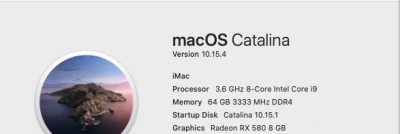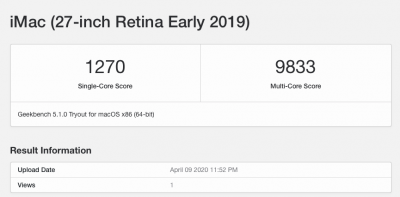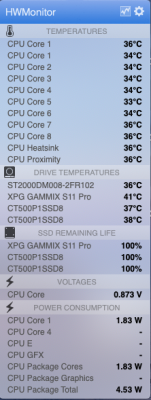- Joined
- Feb 15, 2020
- Messages
- 3
- Motherboard
- gigabyte
- CPU
- i7
- Graphics
- gtx9800
that's what i was afraid of. i guess it time to sell the displays.
Unfortunately this won't happen. Intel already closed the book on it. Apple Thunderbolt Display is nice, but the world has moved on...