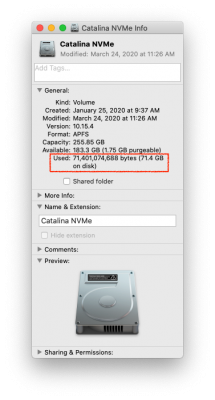CaseySJ
Moderator
- Joined
- Nov 11, 2018
- Messages
- 22,211
- Motherboard
- Asus ProArt Z690-Creator
- CPU
- i7-12700K
- Graphics
- RX 6800 XT
- Mac
- Classic Mac
- Mobile Phone
After flashing, Thunderbolt may not work fully under Windows. It may be necessary to boot to macOS first, then warm boot to Windows.Yes, I've tried that and didn't work. I think the clip was the problem.
Later on, I had a friend come over and help, he ended up soldering all the pins to the chip, managed to flash it successfully.
Now, is thunderbolt supposed to work properly on windows after flashing?
Curious about the flashing procedure: Was the chip unreadable with Raspberry Pi even with PSU connected and power switch on PSU flipped ON (but not main power to motherboard)?
Last edited: