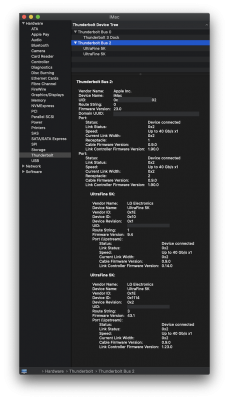- Joined
- Sep 21, 2010
- Messages
- 13,414
- Motherboard
- HP 17" 17-by3053cl
- CPU
- i5-1035G1
- Graphics
- Intel UHD Graphics, 1920x1080
- Mac
- Classic Mac
- Mobile Phone
@CaseySJ, FYI. I have been following the MacRumor's testing TB3 AIC with MP 5,1 thread and saw this post. I didn't know if you've seen it or have it bookmarked. Whatcha think?
I have a Mac Pro 5,1 that I'd like to add TB3 to it so as to share peripherals. (I'm still trying to get my ASUS Z170 working with the EX3 and may have to burn the mod'd f/w on the EX3.)
These Gigabyte Titan Ridge card f/w mods are starting to confuse me WRT whose doing what with the f/w mods.
I have a Mac Pro 5,1 that I'd like to add TB3 to it so as to share peripherals. (I'm still trying to get my ASUS Z170 working with the EX3 and may have to burn the mod'd f/w on the EX3.)
These Gigabyte Titan Ridge card f/w mods are starting to confuse me WRT whose doing what with the f/w mods.