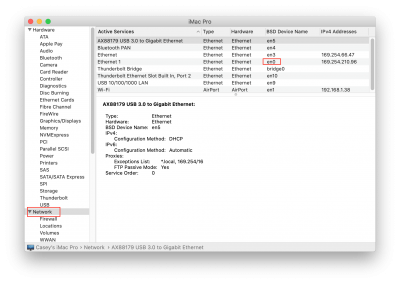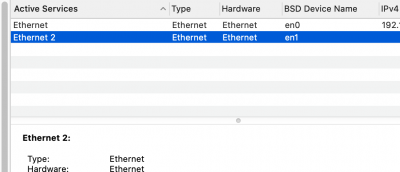- Joined
- Feb 14, 2012
- Messages
- 124
- Motherboard
- Gigabyte Z390 Designare
- CPU
- i9-9900K
- Graphics
- RX 560
- Mac
- Mobile Phone
Could you modify them? I really want to try it but I'm afraid it breaks and I don't have external patching toolsHOLY C$%P!!!
The bytes we need to patch are right there in the first 0x200 bytes of what you retrieved from Linux:
View attachment 455431