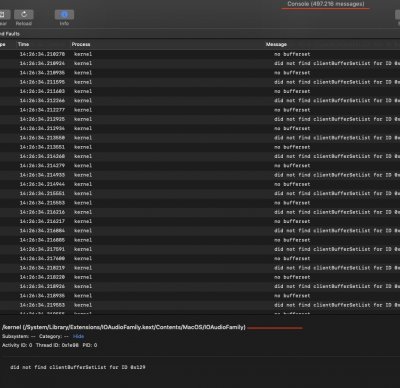Well... I had another "freeze" tonight. I tried switching the VBios jumper to low performance mode, and using OpenCore - didn't help. Only other thing I could try would be going to 1 monitor, but... tomorrow is my last day to return this video card for a refund and it wasn't cheap, so....if I can't reliably use it, it needs to go back. I don't know what else to do here, except return the card, switch to iGPU, and see if the problem goes away. If it does, try to find the best performing card that actually works reliably under Hackintosh and live with it.
I will say that I did some further testing this time, and the system does not fully lock up. Video/Audio continue to work. Not only that, but the screen is still updating visually. More so, I actually turned off my thunderbolt audio interface, and turned it back on, and it reconnected to the system and lit up, so what ever is happening isn't actually freezing the system.
It's really like the entire USB system just drops out of the computer, and everything else continues to work. I tried plugging my mouse and keyboard into other ports, they wouldn't come back up until I rebooted manually. I can't find anything in the logs either, and there is no kernel-panic. The mouse and keyboard just simply go dead. I don't get it, but it makes me wonder if it's even related to the RX 5700 XT - it might not be, but I don't know what else would be causing this issue.
Casey - I've attached my Clover config to this post for you. Can you please modify it so that I may use the iGPU on my i7-8700K please? Thank you!
-- Edit -- I forgot to mention, I don't have another Thunderbolt to DP adaptor, so I will have to use HDMI with iGPU.