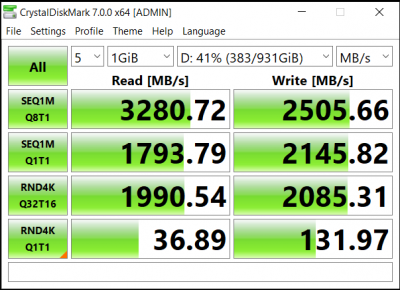I am about to pull the trigger on a build like this (Thank you
@CaseySJ !)
I looked through the list of
Thunderbolt 3 Experiences, but could not find any listings for the older
Apollo Twin Solo MK1. I did notice the listing for the Apollo Twin
Duo MK1 and that keep my hopes up.
The manual for this Apollo Twin Solo MK1 lists it as being compatible with Thunderbolt 1 and 2 and specifically states that “Apollo Twin can be connected to a Thunderbolt 1 or Thunderbolt 2 port” and “Apollo Twin can be connected to compatible Thunderbolt 3 equipped computers via a qualified Thunderbolt 3 to Thunderbolt adapter.”
I currently run another two other Apollo Twin Solo MKI. One on a Gigabyte Z170 Designare through an Apple thunderbolt 3 to thunderbolt 2 cable and one on a Gigabyte Z370XP SLI motherboard with a Gigabyte GC-Alpine Ridge rev2 Thunderbolt 3 add-on card through an Apple thunderbolt 3 to thunderbolt 2 cable with no other issues than I had to active the Thunderbolt interface in Windows before I could use it in MacOS.
I did read through some of this massive thread including the part about Intel not allowing Legacy Mode and am currently not sure if the Apollo Twin Solo Mk1 will actually work with the thunderbolt interface on the Gigabyte Designare Z390.
Does anybody Thunderbolt savvy have any clue if this Apollo Twin Solo MK1 will work with the Gigabyte Z390 Designare?