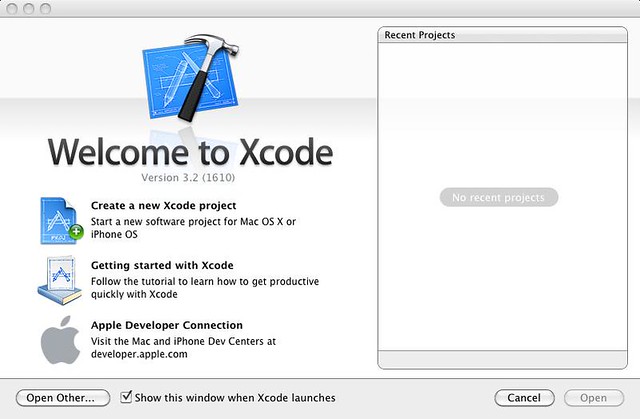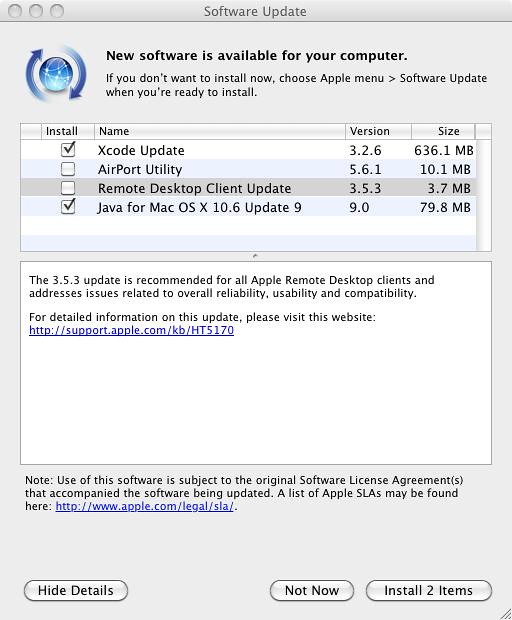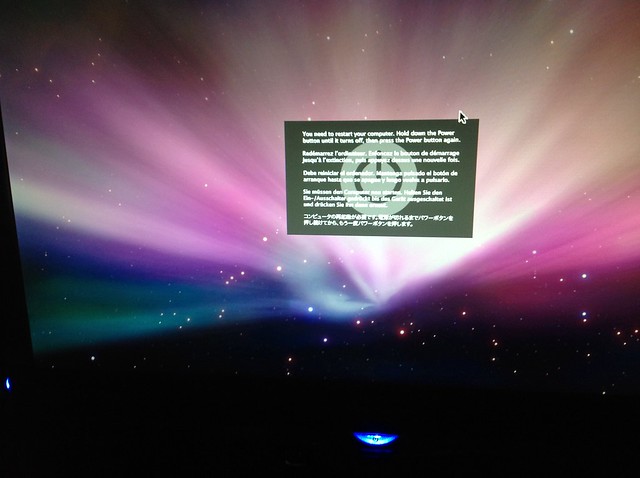- Joined
- May 10, 2012
- Messages
- 133
- Motherboard
- MacPro3.1
- CPU
- Intel Core i5-2500K
- Graphics
- XFX HD-687A-ZDFC Radeon HD 6870
- Mac
- Classic Mac
- Mobile Phone
Re: [SUCCESS-I think] first build ever - Gigabyte & Corsair 650D
I used the combo update 10.6.8. See picture here:
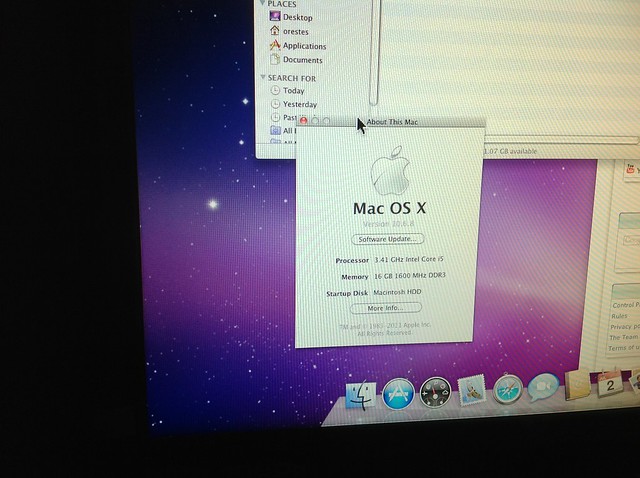
Is there any other combo update for Snow Leopard? I don't want to upgrade to Lion, for I will wait until Mountain Lion is available.
I used the combo update 10.6.8. See picture here:
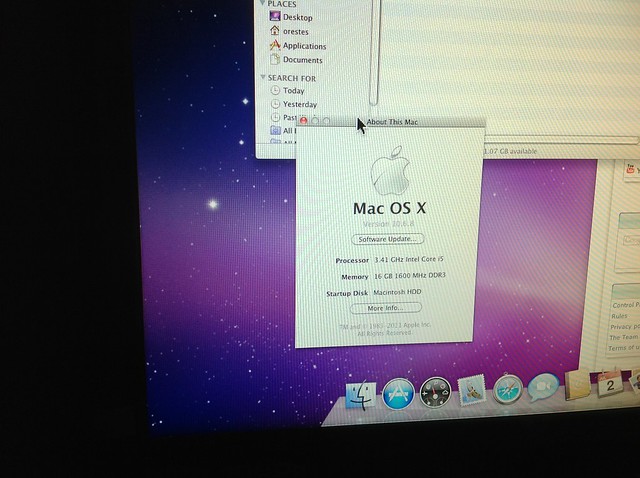
Is there any other combo update for Snow Leopard? I don't want to upgrade to Lion, for I will wait until Mountain Lion is available.