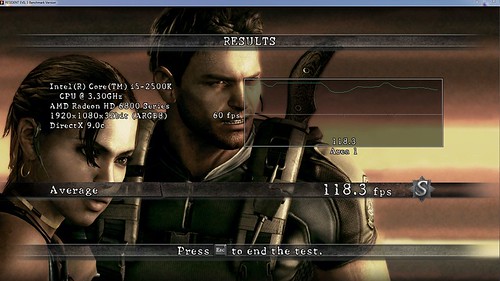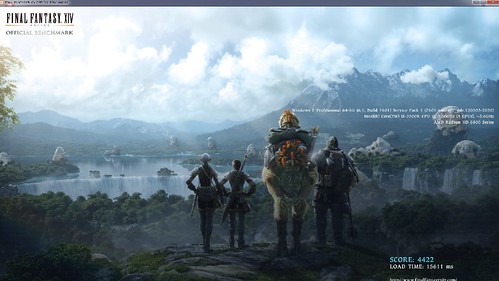You are using an out of date browser. It may not display this or other websites correctly.
You should upgrade or use an alternative browser.
You should upgrade or use an alternative browser.
[SUCCESS] first build ever - Gigabyte & Corsair 650D
- Thread starter orestesdd
- Start date
- Status
- Not open for further replies.
- Joined
- Jun 6, 2012
- Messages
- 81
- Motherboard
- Gigabyte GA-Z68XP-UD3
- CPU
- i7-2700K
- Graphics
- Intel HD3000
- Mac
- Classic Mac
- Mobile Phone
Re: first build ever - Hackintosh or otherwise
Same here. Lion 10.7.4 from app store on USB stick, 8GB installed, no problems with install.
Bobcat86 said:orestesdd said:I have a problem understanding the "iBoot+MultiBeast" guide. This guide states the following
- If you have greater than 4gb of RAM, remove the extra RAM for a maximum of 4gb. You can put back any extra RAM in after the installation process.[/*:m:3jzy2r43]
In my case, I already have ready 16GB DDR3 (4x4GB sticks). Should I still do this and install initially only one 4GB stick? Could someone explain? Thanks.
4GB limitation is old stuff, I installed with 8GB (2x4GB) from the start...
Same here. Lion 10.7.4 from app store on USB stick, 8GB installed, no problems with install.
- Joined
- May 7, 2012
- Messages
- 101
- Motherboard
- Z68X-UD3H-B3 1.3 F12
- CPU
- i5-2500K OC'ed 4.2GHz
- Graphics
- Gigabyte HD 6850
- Mac
- Classic Mac
- Mobile Phone
Re: first build ever - Hackintosh or otherwise
I would not play in the XPM profile.
i5 2500k naturally will configure RAM to 1333Mhz, as it doesn't know any better.
Just go into the Advanced Frequency Settings menu,
then set the System Memory Multiplier (SPD) to 16.
This will force 1600MHz without any OC issues.
Also to answer your WiFi N question:
TP-Link TL-WDN-4800, see my build...
I would not play in the XPM profile.
i5 2500k naturally will configure RAM to 1333Mhz, as it doesn't know any better.
Just go into the Advanced Frequency Settings menu,
then set the System Memory Multiplier (SPD) to 16.
This will force 1600MHz without any OC issues.
Also to answer your WiFi N question:
TP-Link TL-WDN-4800, see my build...
- Joined
- May 10, 2012
- Messages
- 133
- Motherboard
- MacPro3.1
- CPU
- Intel Core i5-2500K
- Graphics
- XFX HD-687A-ZDFC Radeon HD 6870
- Mac
- Classic Mac
- Mobile Phone
Re: first build ever - Hackintosh or otherwise
Thanks. I am already keeping an eye on your build.
Bobcat86 said:I would not play in the XPM profile.
i5 2500k naturally will configure RAM to 1333Mhz, as it doesn't know any better.
Just go into the Advanced Frequency Settings menu,
then set the System Memory Multiplier (SPD) to 16.
This will force 1600MHz without any OC issues.
Also to answer your WiFi N question:
TP-Link TL-WDN-4800, see my build...
Thanks. I am already keeping an eye on your build.
- Joined
- May 10, 2012
- Messages
- 133
- Motherboard
- MacPro3.1
- CPU
- Intel Core i5-2500K
- Graphics
- XFX HD-687A-ZDFC Radeon HD 6870
- Mac
- Classic Mac
- Mobile Phone
Re: first build ever - Gigabyte & Corsair Obsidian 650D
One question before I start installing Mac OS X SL 10.6.3. Could I install the Mac OS without being connected to the Internet? I ask this question because I want to disconnect the Windows SSD and HDD and only leave the SSD/HDD which I will use with Mac OS. Then later I will reconnect all the SSDs/HDDs to see if the dual boot works. I plan to start doing this tomorrow. Also, I don't want to be hooked to the Net because the only place where I can hook and unhook SSDs/HDDSs.
I will appreciate your response. I have all, iBoot CD ready,the Mac OS DVD retail, and a thumb drive with , CustomBeast, my mobo DSDT for F12, and BridgeHelper. Am I forgetting something? I hope all goes well since Windows is working fine so far. Thanks.
P.S. I do have the Apple Combo Update 10.6.8 and I don't know why I have also a file name "legacy_kernel-10.8.0.v2.pkg"--does anyone know if I need this? Sorry for the long "P.S.".
One question before I start installing Mac OS X SL 10.6.3. Could I install the Mac OS without being connected to the Internet? I ask this question because I want to disconnect the Windows SSD and HDD and only leave the SSD/HDD which I will use with Mac OS. Then later I will reconnect all the SSDs/HDDs to see if the dual boot works. I plan to start doing this tomorrow. Also, I don't want to be hooked to the Net because the only place where I can hook and unhook SSDs/HDDSs.
I will appreciate your response. I have all, iBoot CD ready,the Mac OS DVD retail, and a thumb drive with , CustomBeast, my mobo DSDT for F12, and BridgeHelper. Am I forgetting something? I hope all goes well since Windows is working fine so far. Thanks.
P.S. I do have the Apple Combo Update 10.6.8 and I don't know why I have also a file name "legacy_kernel-10.8.0.v2.pkg"--does anyone know if I need this? Sorry for the long "P.S.".
- Joined
- Jun 3, 2011
- Messages
- 3,506
- Motherboard
- ASUS P5Q
- CPU
- Q8200
- Graphics
- HD 5750
- Mobile Phone
Re: first build ever - Gigabyte & Corsair Obsidian 650D
Of course, you don't need network at all.orestesdd said:One question before I start installing Mac OS X SL 10.6.3. Could I install the Mac OS without being connected to the Internet? I ask this question because I want to disconnect the Windows SSD and HDD and only leave the SSD/HDD which I will use with Mac OS. Then later I will reconnect all the SSDs/HDDs to see if the dual boot works. I plan to start doing this tomorrow. Also, I don't want to be hooked to the Net because the only place where I can hook and unhook SSDs/HDDSs.
I will appreciate your response. I have all, iBoot CD ready,the Mac OS DVD retail, and a thumb drive with , CustomBeast, my mobo DSDT for F12, and BridgeHelper. Am I forgetting something? I hope all goes well since Windows is working fine so far. Thanks.
- Joined
- May 10, 2012
- Messages
- 133
- Motherboard
- MacPro3.1
- CPU
- Intel Core i5-2500K
- Graphics
- XFX HD-687A-ZDFC Radeon HD 6870
- Mac
- Classic Mac
- Mobile Phone
Re: first build ever - Gigabyte & Corsair Obsidian 650D
Thank you. Now I wonder when I should use Apple Combo Update. I don't know why I have this file named "legacy_kernel-10.8.0.v2.pkg" and what to do with it.
Mate94 said:Of course, you don't need network at all.orestesdd said:One question before I start installing Mac OS X SL 10.6.3. Could I install the Mac OS without being connected to the Internet? I ask this question because I want to disconnect the Windows SSD and HDD and only leave the SSD/HDD which I will use with Mac OS. Then later I will reconnect all the SSDs/HDDs to see if the dual boot works. I plan to start doing this tomorrow. Also, I don't want to be hooked to the Net because the only place where I can hook and unhook SSDs/HDDSs.
I will appreciate your response. I have all, iBoot CD ready,the Mac OS DVD retail, and a thumb drive with , CustomBeast, my mobo DSDT for F12, and BridgeHelper. Am I forgetting something? I hope all goes well since Windows is working fine so far. Thanks.
Thank you. Now I wonder when I should use Apple Combo Update. I don't know why I have this file named "legacy_kernel-10.8.0.v2.pkg" and what to do with it.
- Joined
- May 10, 2012
- Messages
- 133
- Motherboard
- MacPro3.1
- CPU
- Intel Core i5-2500K
- Graphics
- XFX HD-687A-ZDFC Radeon HD 6870
- Mac
- Classic Mac
- Mobile Phone
Re: first build ever - Gigabyte & Corsair Obsidian 650D
I will consider my build a success even though I received one time a black dialog box telling me to reset the computer. If it happens again, I will take a picture to post in this forum to see if there is something I can do to resolve this minor issue. Other than this minor issue, I think everything is working fine. Here are some pictures taken from the "hack" desktop. Thanks to everyone for all your help.

Internet connection...
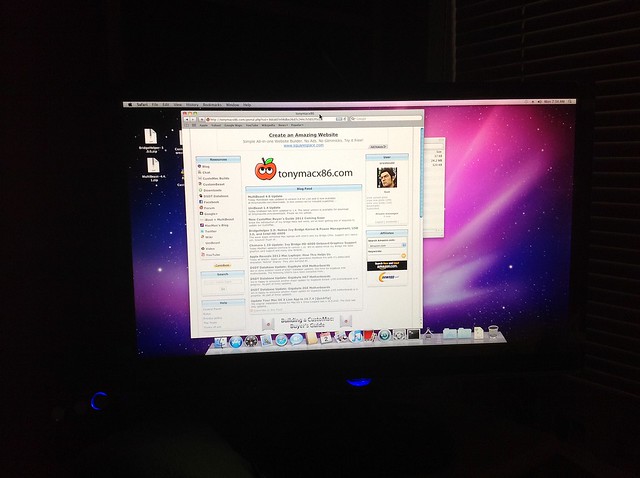
Bunch of hard drives...(and SSDs)

Question from the picture above, how do I make a windows drive "Macintosh Drive" a real Mac HDD but not a backup Mac drive?
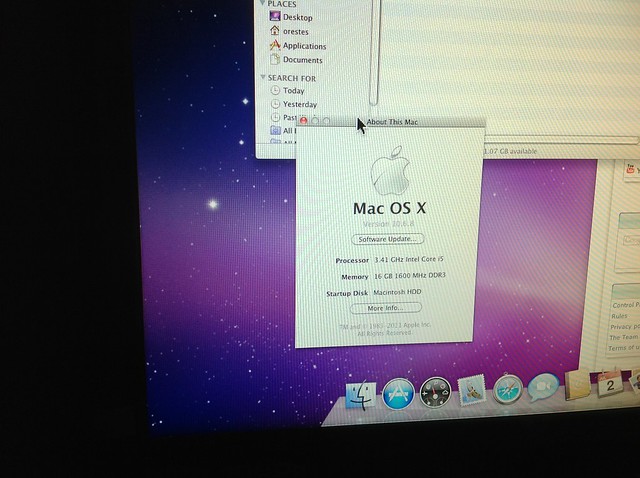
Can I use the regular Mac software update? How can I install Xcode for SL 10.6.8?
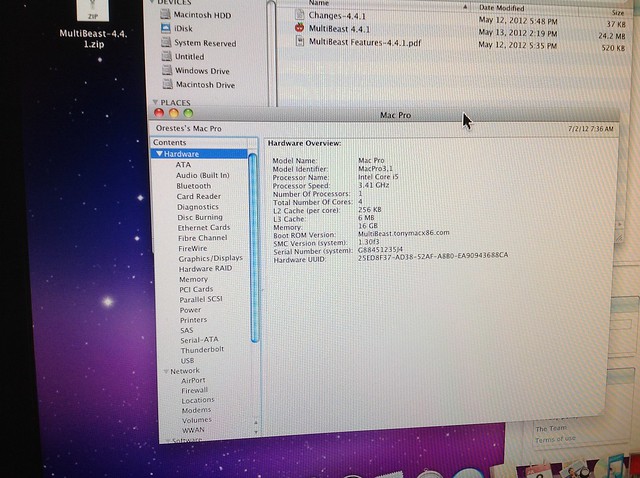
I finally installed all 16GB of RAM, and dual boot Mac/Windows works just fine.
Again thanks.
I will consider my build a success even though I received one time a black dialog box telling me to reset the computer. If it happens again, I will take a picture to post in this forum to see if there is something I can do to resolve this minor issue. Other than this minor issue, I think everything is working fine. Here are some pictures taken from the "hack" desktop. Thanks to everyone for all your help.

Internet connection...
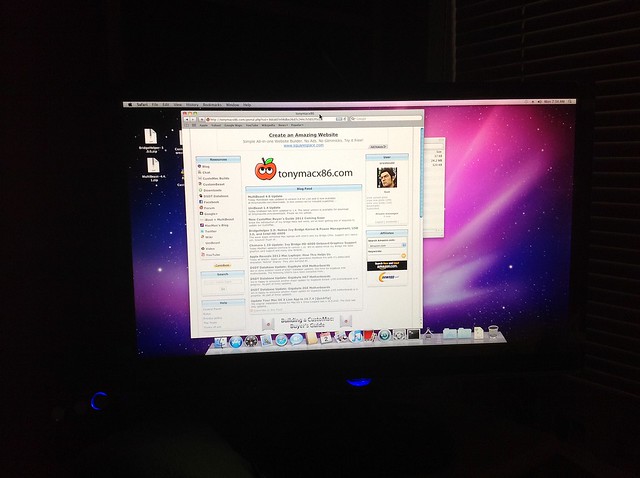
Bunch of hard drives...(and SSDs)

Question from the picture above, how do I make a windows drive "Macintosh Drive" a real Mac HDD but not a backup Mac drive?
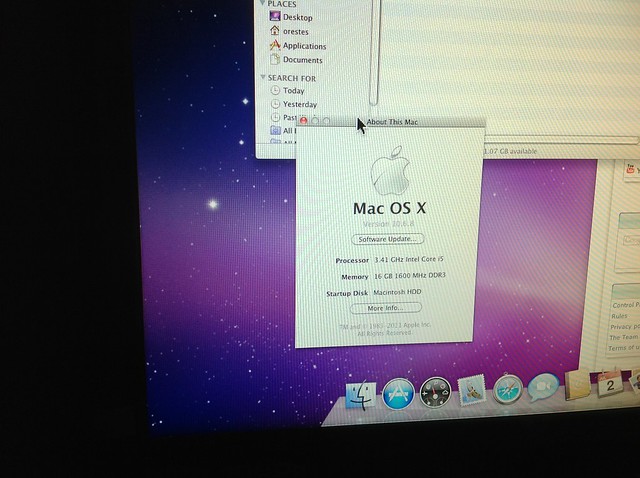
Can I use the regular Mac software update? How can I install Xcode for SL 10.6.8?
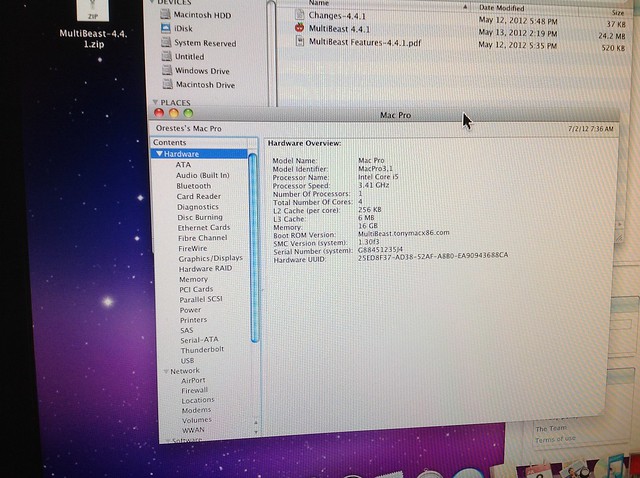
I finally installed all 16GB of RAM, and dual boot Mac/Windows works just fine.
Again thanks.
- Joined
- Jun 3, 2011
- Messages
- 3,506
- Motherboard
- ASUS P5Q
- CPU
- Q8200
- Graphics
- HD 5750
- Mobile Phone
Re: first build ever - Gigabyte & Corsair Obsidian 650D
Updating the system, it's very recommended to use Combo Update.orestesdd said:I will consider my build a success even though I received one time a black dialog box telling me to reset the computer. If it happens again, I will take a picture to post in this forum to see if there is something I can do to resolve this minor issue. Other than this minor issue, I think everything is working fine. Here are some pictures taken from the "hack" desktop. Thanks to everyone for all your help.

Internet connection...
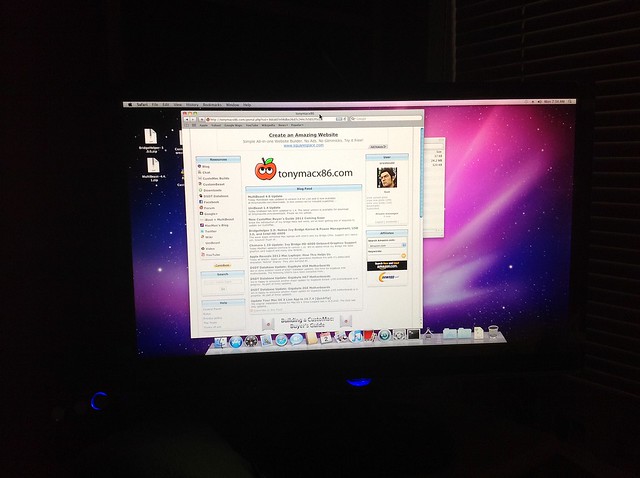
Bunch of hard drives...(and SSDs)

Question from the picture above, how do I make a windows drive "Macintosh Drive" a real Mac HDD but not a backup Mac drive?
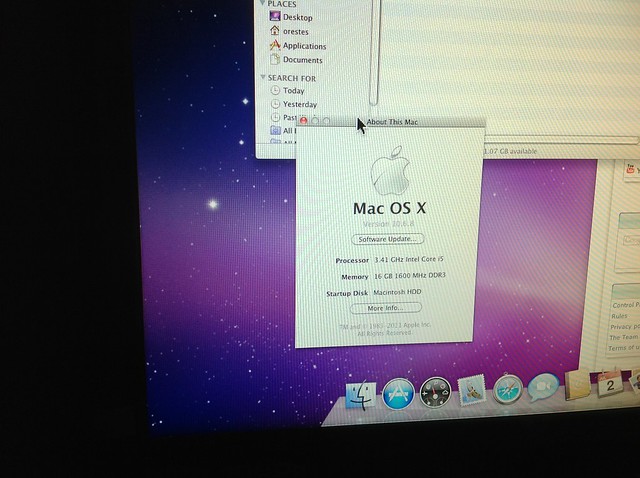
Can I use the regular Mac software update? How can I install Xcode for SL 10.6.8?
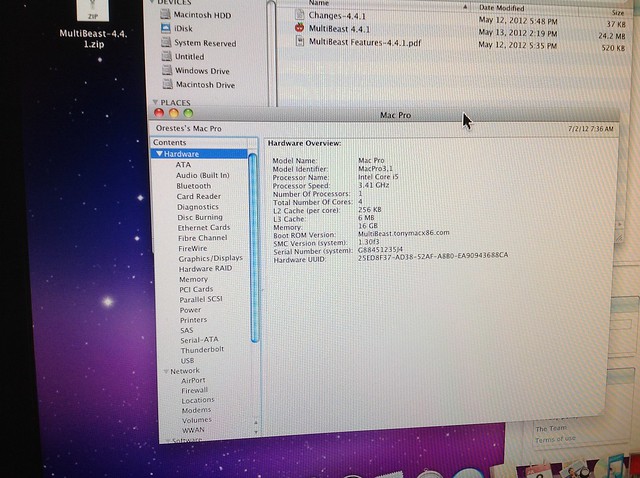
I finally installed all 16GB of RAM, and dual boot Mac/Windows works just fine.
Again thanks.
- Status
- Not open for further replies.
Copyright © 2010 - 2024 tonymacx86 LLC