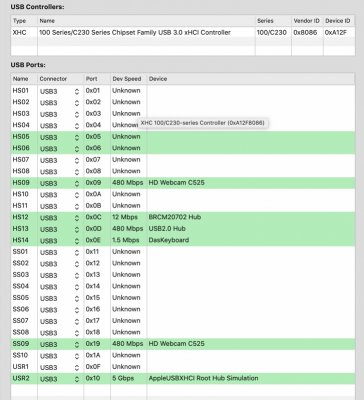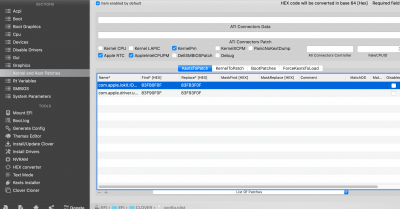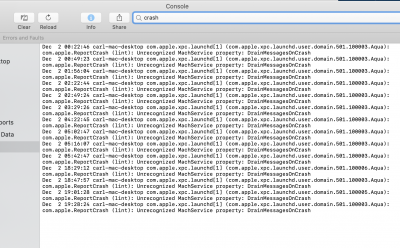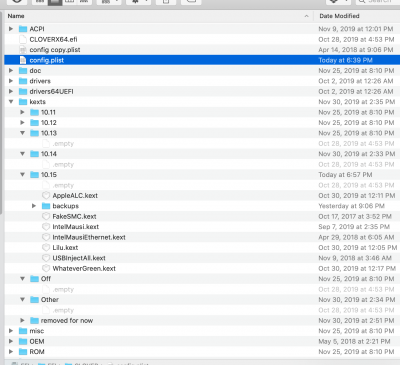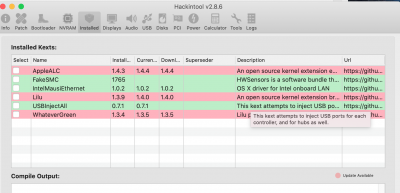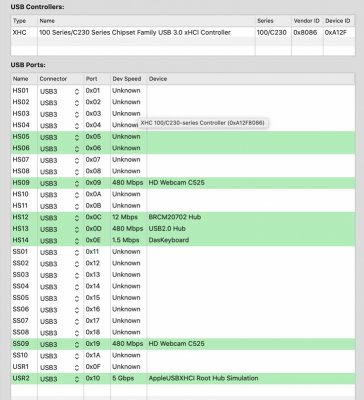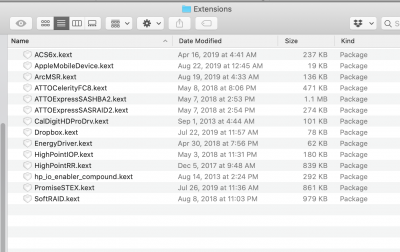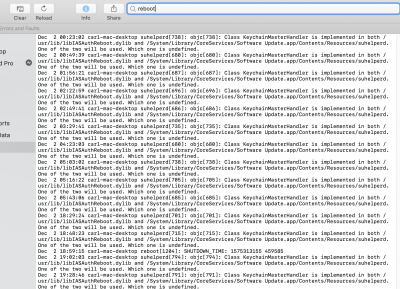Hi there
@rheneas and
@carljharris3141 and
@maclinuxg4
Yes you
can boot Catalina on an external USB drive as long as the USB port is one that is
active throughout the boot process. Stay clear of the USB-C ports controlled by
Thunderbolt (and the ports controlled by the Genesys hub chip, although these are all internal). This leaves the "TH" motherboard with those 8x Type-A ports on the back-panel. The non-TH motherboard has 5x Intel Type-A ports on the back-panel.
USBInjectAll and the Catalina Port-Limit Removal Patch will make all
Intel motherboard ports available, but only once the system has booted.
As for the crashes - even with Catalina installed on an
internal drive - check which memory-fix driver you are using. Also check you do not have any duplicated hackintosh-specific kexts in both EFI & Library/Other. If you do it is recommended you remove any from Library/Extensions and rebuild the kext-caches.
Next check if any USB ports are "bridges" to SATA. Use Hackintool and you will see any associations. If there is one (I don't have the motherboard to check) then
do not use that USB port.
Finally, if you are using any EVO "Plus" or "Pro" NVME SSDs, just check the forums here for any advice