- Joined
- Aug 11, 2020
- Messages
- 12
- Motherboard
- ASRock z490 Taichi
- CPU
- i7-10700k
- Graphics
- HD 630
I can not get Catalina to install on my PC. I just get stuck at an apple Logo with no progress bar, so I ran it with nv_disable=1 -v to show y'all the errors.
I have disabled 3rd party USB 3.2 controller
I have disabled VT-d
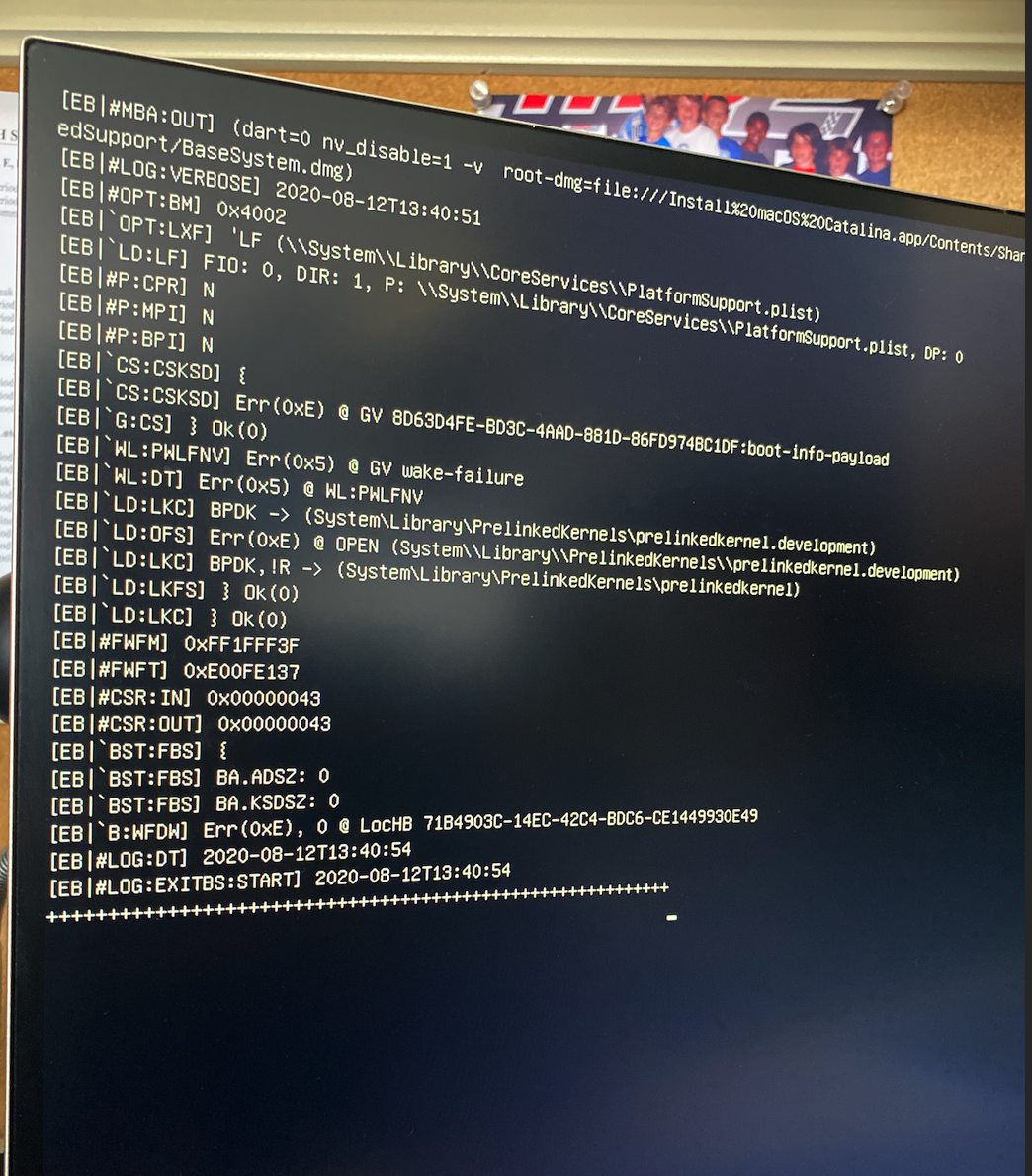
I have disabled 3rd party USB 3.2 controller
I have disabled VT-d

