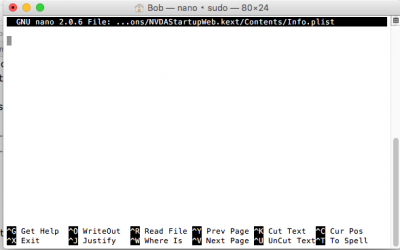- Joined
- Nov 3, 2011
- Messages
- 75
- Motherboard
- Gigabyte GA-Z170-UD5 TH
- CPU
- i7-6700K
- Graphics
- GTX 970
- Mobile Phone
First update your profile with your current hardware if you are using an Nvidia GPU. Second, there is no driver out right now for your build. You must update the driver with EVERY os update so next time don't update until there is a new version of the driver available. All steps you need to follow are in the initial post.
oops! totally forgot to update that. does that mean I'm stuck with slow graphics until a build comes out? even the marker in the timeline of Logic Pro X disappears