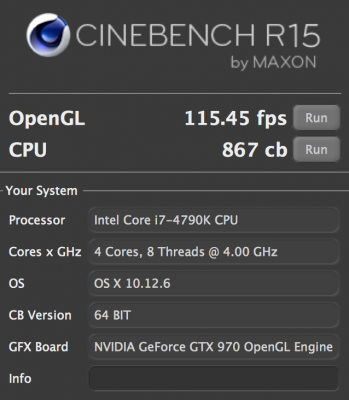- Joined
- Mar 2, 2011
- Messages
- 316
- Motherboard
- GA-Z97X-Gaming 7
- CPU
- i7-4790K
- Graphics
- RX 580
- Mobile Phone
I have installed the graphics card drivers without problems, but I do not notice all the performance that my graphic card can give.
I have passed a CibeBench benchmark and these are the results, I find something low to normal for a GTX 970.
View attachment 299816
I do not know if it can be because my motherboard is something old and this is a burden on the system in general.
Any suggestions to try a solution?
The specifications of my Hackintos:
MoBo: GA-X58A-UD3R
CPU: Intel Xeon X5650 @ 4.40Ghz
GPU: GTX 970
Ram: 16GB
Hmm sure looks like something's wrong since your CPU score seems about right (I think)
I have no idea what could be the issue but here's my score so you at least have something to base on.
Good luck!