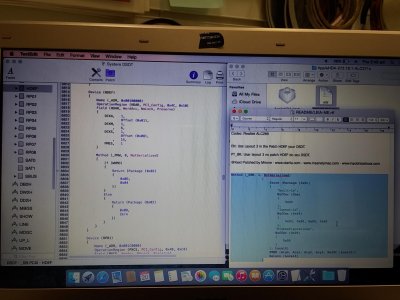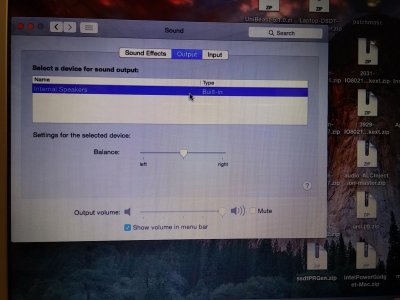RehabMan
Moderator
- Joined
- May 2, 2012
- Messages
- 181,016
- Motherboard
- Intel DH67BL
- CPU
- i7-2600K
- Graphics
- HD 3000
- Mac
- Mobile Phone
No audio with Realtek alc269
Yes. ALC271X is a variant of ALC269.
Hi,
i also made a codec dump as you mentioned and i also have "ALC271X", "Vendor Id: 0x10ec0269" so that means i need to work with "AppleHDA-272.18.1-ALC271x.zip" to get my audio?
Yes. ALC271X is a variant of ALC269.