You are using an out of date browser. It may not display this or other websites correctly.
You should upgrade or use an alternative browser.
You should upgrade or use an alternative browser.
[solved] No audio with Realtek alc269
- Thread starter holzfeli
- Start date
- Status
- Not open for further replies.
RehabMan
Moderator
- Joined
- May 2, 2012
- Messages
- 181,058
- Motherboard
- Intel DH67BL
- CPU
- i7-2600K
- Graphics
- HD 3000
- Mac
- Mobile Phone
No audio with Realtek alc269
Audio: Best result with patched AppleHDA. Google 'patch AppleHDA guide'. Search for suitable AppleHDA or patch it yourself. Apply appropriate DSDT patches.
DSDT patches you need for AppleHDA: https://github.com/RehabMan/Laptop-DSDT-Patch
Apply: "Audio Layout 12" (change layout-id from 12 to the layout-id used by the patched AppleHDA)
Apply: "IRQ Fix"
Determine layout-id from patched AppleHDA.kext:
First you need to know your codec id in decimal. Then look in the Info.plist for AppleHDAHardwareConfigDriver.kext (in PlugIns), find your codec id under HDAConfigDefault (there may be many entries in a sloppy patched AppleHDA or only one). The LayoutID that matches your codec id is the layout id you need.
Hey guys!
Does somebody know a kext for my soundcard?
Thanks!
Audio: Best result with patched AppleHDA. Google 'patch AppleHDA guide'. Search for suitable AppleHDA or patch it yourself. Apply appropriate DSDT patches.
DSDT patches you need for AppleHDA: https://github.com/RehabMan/Laptop-DSDT-Patch
Apply: "Audio Layout 12" (change layout-id from 12 to the layout-id used by the patched AppleHDA)
Apply: "IRQ Fix"
Determine layout-id from patched AppleHDA.kext:
First you need to know your codec id in decimal. Then look in the Info.plist for AppleHDAHardwareConfigDriver.kext (in PlugIns), find your codec id under HDAConfigDefault (there may be many entries in a sloppy patched AppleHDA or only one). The LayoutID that matches your codec id is the layout id you need.
- Joined
- May 8, 2013
- Messages
- 137
- Motherboard
- DH55HC
- CPU
- i5-750
- Graphics
- GTX 950 2GB
- Mobile Phone
No audio with Realtek alc269
Hello, can you clarify which ID I should use in the patch?
I tried with both that i put in bold, but none of them worked. Is there any other tip?
<key>HDA Hardware Config Resource</key>
<dict>
<key>CFBundleIdentifier</key>
<string>com.apple.driver.AppleHDAHardwareConfigDriver</string>
<key>HDAConfigDefault</key>
<array>
<dict>
<key>CodecID</key>
<string>283902569</string>
<key>ConfigData</key>
<data>
IUcc8CFHHQAhRx4AIUcfQCFXHHAhVx1AIVce
ISFXHwIhZxzwIWcdACFnHgAhZx9AIXcc8CF3
HQAhdx4AIXcfQCGHHPAhhx0AIYceACGHH0Ah
lxzwIZcdACGXHgAhlx9AIacc8CGnHQAhpx4A
IacfQCG3HPAhtx0AIbceACG3H0Ah5xyQIecd
YSHnHksh5x8B
</data>
<key>FuncGroup</key>
<string>1</string>
<key>LayoutID</key>
<string>1</string>
</dict>
<dict>
<key>CodecID</key>
<string>283902595</string>
<key>ConfigData</key>
<data>
AhccIAIXHRACFx4hAhcfAwIXDAI=
</data>
<key>FuncGroup</key>
<string>1</string>
<key>LayoutID</key>
<string>1</string>
</dict>
</array>
Hello, can you clarify which ID I should use in the patch?
I tried with both that i put in bold, but none of them worked. Is there any other tip?
<key>HDA Hardware Config Resource</key>
<dict>
<key>CFBundleIdentifier</key>
<string>com.apple.driver.AppleHDAHardwareConfigDriver</string>
<key>HDAConfigDefault</key>
<array>
<dict>
<key>CodecID</key>
<string>283902569</string>
<key>ConfigData</key>
<data>
IUcc8CFHHQAhRx4AIUcfQCFXHHAhVx1AIVce
ISFXHwIhZxzwIWcdACFnHgAhZx9AIXcc8CF3
HQAhdx4AIXcfQCGHHPAhhx0AIYceACGHH0Ah
lxzwIZcdACGXHgAhlx9AIacc8CGnHQAhpx4A
IacfQCG3HPAhtx0AIbceACG3H0Ah5xyQIecd
YSHnHksh5x8B
</data>
<key>FuncGroup</key>
<string>1</string>
<key>LayoutID</key>
<string>1</string>
</dict>
<dict>
<key>CodecID</key>
<string>283902595</string>
<key>ConfigData</key>
<data>
AhccIAIXHRACFx4hAhcfAwIXDAI=
</data>
<key>FuncGroup</key>
<string>1</string>
<key>LayoutID</key>
<string>1</string>
</dict>
</array>
RehabMan
Moderator
- Joined
- May 2, 2012
- Messages
- 181,058
- Motherboard
- Intel DH67BL
- CPU
- i7-2600K
- Graphics
- HD 3000
- Mac
- Mobile Phone
No audio with Realtek alc269
Assuming you have ALC269, layout-id is 1.
Hello, can you clarify which ID I should use in the patch?
I tried with both that i put in bold, but none of them worked. Is there any other tip?
<key>HDA Hardware Config Resource</key>
<dict>
<key>CFBundleIdentifier</key>
<string>com.apple.driver.AppleHDAHardwareConfigDriver</string>
<key>HDAConfigDefault</key>
<array>
<dict>
<key>CodecID</key>
<string>283902569</string>
...
<key>LayoutID</key>
<string>1</string>
</dict>
...
Assuming you have ALC269, layout-id is 1.
- Joined
- May 8, 2013
- Messages
- 137
- Motherboard
- DH55HC
- CPU
- i5-750
- Graphics
- GTX 950 2GB
- Mobile Phone
No audio with Realtek alc269
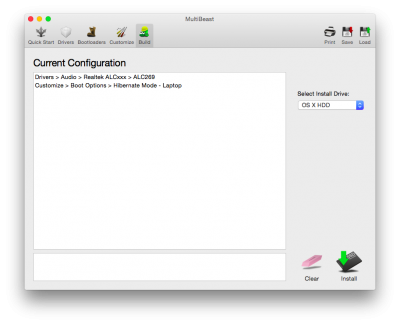
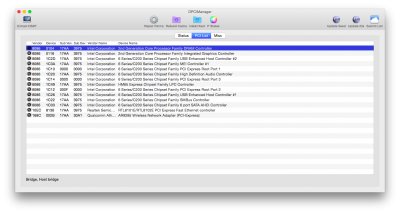
Thanks!
But still no luck with audio, I installed the driver from Multibeast, then I patched using MaciASL, changing the layout-id from 12 to 1. But still no audio.
Any ideas?
BTW, is there a app in Mac that show my hardware, to see if the sound device is correct? Because the device is not showing even installing the driver from Multibeast.
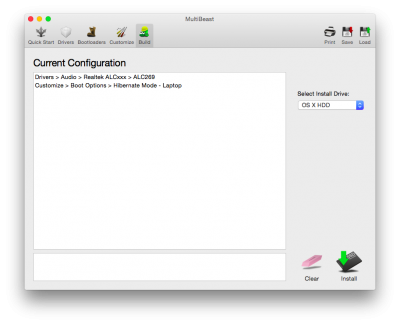
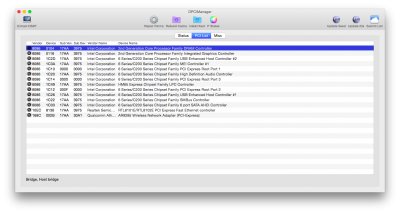
Thanks!
But still no luck with audio, I installed the driver from Multibeast, then I patched using MaciASL, changing the layout-id from 12 to 1. But still no audio.
Any ideas?
BTW, is there a app in Mac that show my hardware, to see if the sound device is correct? Because the device is not showing even installing the driver from Multibeast.
RehabMan
Moderator
- Joined
- May 2, 2012
- Messages
- 181,058
- Motherboard
- Intel DH67BL
- CPU
- i7-2600K
- Graphics
- HD 3000
- Mac
- Mobile Phone
No audio with Realtek alc269
Did you patch your DSDT with both "Audio Layout 12" (changing the id) and "IRQ Fix"?
Also, there are many flavors of ALC269. It is unlikely a desktop version will work on your laptop.
View attachment 125319View attachment 125320
Thanks!
But still no luck with audio, I installed the driver from Multibeast, then I patched using MaciASL, changing the layout-id from 12 to 1. But still no audio.
Any ideas?
BTW, is there a app in Mac that show my hardware, to see if the sound device is correct? Because the device is not showing even installing the driver from Multibeast.
Did you patch your DSDT with both "Audio Layout 12" (changing the id) and "IRQ Fix"?
Also, there are many flavors of ALC269. It is unlikely a desktop version will work on your laptop.
- Joined
- May 8, 2013
- Messages
- 137
- Motherboard
- DH55HC
- CPU
- i5-750
- Graphics
- GTX 950 2GB
- Mobile Phone
No audio with Realtek alc269
Thanks,
Yes I tried the IRQ patch, I tried 3 or 4 different kexts (AppleHDA) and changed the layout id (that was different in each one), I get the audio device showing in DPCIManager, but there's no audio output/input device in the system.
Thanks,
Yes I tried the IRQ patch, I tried 3 or 4 different kexts (AppleHDA) and changed the layout id (that was different in each one), I get the audio device showing in DPCIManager, but there's no audio output/input device in the system.
RehabMan
Moderator
- Joined
- May 2, 2012
- Messages
- 181,058
- Motherboard
- Intel DH67BL
- CPU
- i7-2600K
- Graphics
- HD 3000
- Mac
- Mobile Phone
No audio with Realtek alc269
Then you haven't found an AppleHDA specifically for your system. In any case, you should check that layout-id is being set correctly by looking at ioreg (HDEF node). Just one mistake with the right AppleHDA and it still won't work. You have to be detail oriented and systematic.
Thanks,
Yes I tried the IRQ patch, I tried 3 or 4 different kexts (AppleHDA) and changed the layout id (that was different in each one), I get the audio device showing in DPCIManager, but there's no audio output/input device in the system.
Then you haven't found an AppleHDA specifically for your system. In any case, you should check that layout-id is being set correctly by looking at ioreg (HDEF node). Just one mistake with the right AppleHDA and it still won't work. You have to be detail oriented and systematic.
- Joined
- May 8, 2013
- Messages
- 137
- Motherboard
- DH55HC
- CPU
- i5-750
- Graphics
- GTX 950 2GB
- Mobile Phone
No audio with Realtek alc269
When I patch audio using MaciASL, the layout-id in IOReg doesn't change. Isn't it supposed to change when I patch it?
In IOReg it keeps showing layout-id 1.
How could I find the right AppleHDA.kext for my system?
One of the kexts I found has the layout-id 269 which isn't supported as a valid layout-id in the audio patch, it shows like a error when I try to compile DSDT.
How could I find the appropriate AppleHDA.kext for my system?
Thanks.
When I patch audio using MaciASL, the layout-id in IOReg doesn't change. Isn't it supposed to change when I patch it?
In IOReg it keeps showing layout-id 1.
How could I find the right AppleHDA.kext for my system?
One of the kexts I found has the layout-id 269 which isn't supported as a valid layout-id in the audio patch, it shows like a error when I try to compile DSDT.
How could I find the appropriate AppleHDA.kext for my system?
Thanks.
- Status
- Not open for further replies.
Copyright © 2010 - 2024 tonymacx86 LLC
