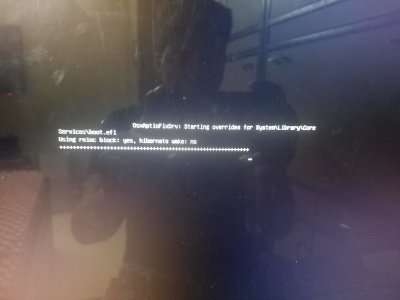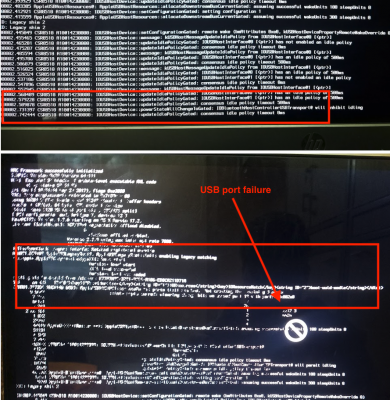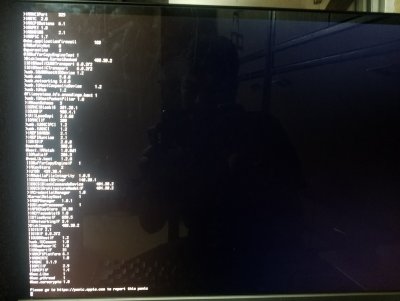- Joined
- Aug 14, 2017
- Messages
- 30
- Motherboard
- GA-h170-d3h
- CPU
- i7 6700
- Graphics
- hd530
- Mac
- Mobile Phone
Hi, i am facing a problem, my pc reboots as soon as i boot from my USB.
i have followed all the instructions and have made necessary changes in BIOS,when i boot from my pendrive it shows the apple logo and then reboots.
Please help me and Thanks in Advance
i have followed all the instructions and have made necessary changes in BIOS,when i boot from my pendrive it shows the apple logo and then reboots.
Please help me and Thanks in Advance