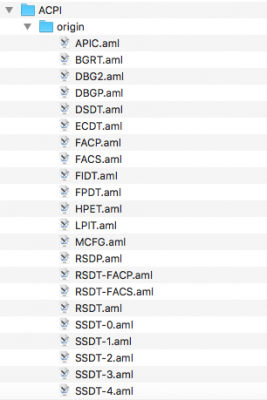- Joined
- Dec 11, 2013
- Messages
- 23
- Motherboard
- Intel
- CPU
- Intel Core i5 - 6200U
- Graphics
- Intel HD 520 with Nvidia Optimus
- Mac
- Mobile Phone
hello guys, i have a problem with my system, i was make my laptop sleep, and when it wakeup i try to open apps like chrome movist chess and other, all apps just freeze and not respoding with rainbow balls, for example, i open chrome and it opened with blank page after 10 seconds popup show that page not respoding, or if i open movist and select video it just stuck / not responding with rainbow ball too. only some apps work after sleep like clover configurator, system information, terminal, safari, and console
i need to restart my system using terminal , because using restart menu on finder doesnt work, after restart all apps work perfectly,,
i was try boot with darkwake=0 - darkwake=10 but still same,, try using lilu+shiki+intelgraphicsFixup but still same, try ssdt using ssdtprgen or using generate pstate cstate in clover still same problem,
my system is :
Asus A456UR - Skylake
Intel Core i5 - 6200U
IHD 520 - Nvidia 930MX ( disabled )
Connexant 8050
AR9565 WIfi
8GB DDR4 RAM
1TB HDD
i need to restart my system using terminal , because using restart menu on finder doesnt work, after restart all apps work perfectly,,
i was try boot with darkwake=0 - darkwake=10 but still same,, try using lilu+shiki+intelgraphicsFixup but still same, try ssdt using ssdtprgen or using generate pstate cstate in clover still same problem,
my system is :
Asus A456UR - Skylake
Intel Core i5 - 6200U
IHD 520 - Nvidia 930MX ( disabled )
Connexant 8050
AR9565 WIfi
8GB DDR4 RAM
1TB HDD