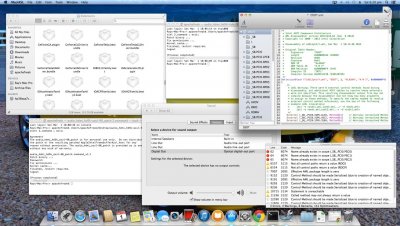- Joined
- Sep 18, 2012
- Messages
- 2
- Motherboard
- MSI
- CPU
- Quad-Core i5 22nm
- Graphics
- GeForce 640/OC 2gb
- Mac
- Classic Mac
- Mobile Phone
[Solved] No HDMI audio after 10.9.2 update
Updated to 10.9.2 today. Expected the normal need to replace the Realtek driver (I use the analog I/O for recording and a headset mic), but this time around my DSDT enabled HDMI audio device didn't come back. I will note I've been using the same DSDT since 10.8, and the HDMI audio "enable" lines were added following a guide for 10.8 way back in 2012. However this has been working fine all the way through 10.8, and after the update to 10.9 and 10.9.1.
I've tried a full install from Multibeast (as if I had just installed OSX), but no change. Any thoughts, suggestions, or solutions are much appreciated.
EDIT: I guess the method of patching the DSDT from 2012 was just too old. I ended up disabling my old DSDT, and grabbing a fresh one off the motherboard. Then I applied the latest HDMI audio patches. Switched to that DSDT and bam, HDMI audio back. On a side note, this makes me wonder if the reason people with 2011 macs are losing HDMI audio after 10.9.2, is because Apple removed some old way of communicating to the motherboard for HDMI audio.
Updated to 10.9.2 today. Expected the normal need to replace the Realtek driver (I use the analog I/O for recording and a headset mic), but this time around my DSDT enabled HDMI audio device didn't come back. I will note I've been using the same DSDT since 10.8, and the HDMI audio "enable" lines were added following a guide for 10.8 way back in 2012. However this has been working fine all the way through 10.8, and after the update to 10.9 and 10.9.1.
I've tried a full install from Multibeast (as if I had just installed OSX), but no change. Any thoughts, suggestions, or solutions are much appreciated.
EDIT: I guess the method of patching the DSDT from 2012 was just too old. I ended up disabling my old DSDT, and grabbing a fresh one off the motherboard. Then I applied the latest HDMI audio patches. Switched to that DSDT and bam, HDMI audio back. On a side note, this makes me wonder if the reason people with 2011 macs are losing HDMI audio after 10.9.2, is because Apple removed some old way of communicating to the motherboard for HDMI audio.