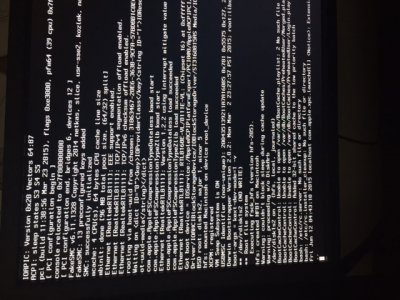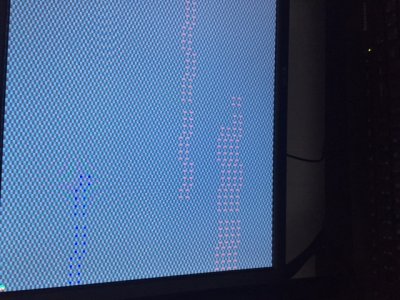- Joined
- Mar 13, 2014
- Messages
- 9
- Motherboard
- Gigabyte Z97 D3H
- CPU
- E3-1220 v3
- Graphics
- GTX 750 Ti
Hi im new here and trying to hackintosh my pc but I'm not successful installing it. It always shows an error with nanoseconds xxxx.... or weird text after successful install with boot flag -x
Here are my specs:
Gigabyte z97 D3H
Asus Radeon hd 7770 2GB
Intel Xeon E3 1220 V3
Gskill 16gb RAM
Samsung 125gb SSD
Please need your help.
Thank you
Here are my specs:
Gigabyte z97 D3H
Asus Radeon hd 7770 2GB
Intel Xeon E3 1220 V3
Gskill 16gb RAM
Samsung 125gb SSD
Please need your help.
Thank you