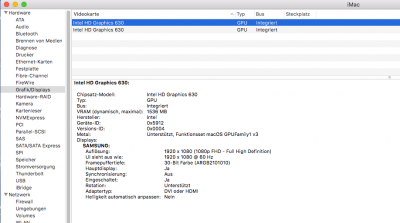Had a perfectly working 10.3.3 system.
Updated via App Store.
Before rebooting, I updated the APFS.efi file in clover.
I don't know what could have happened, but now I can't boot to any macOS system.
I have one nvme 960 evo and one 840 evo both with different versions of macOS. None will boot. Also, used my macbook air to install Unibeast with 10.3.4. That won't boot either.
They all fail with some kind of OsxAptioFix error.
Mostly: "does printf work??"
Tried searching the web for a solution, mostly I found threads about El-Cap. Tried a few solutions, swapped OsxAptioFix versions, disabled USB 3, loaded optimized BIOS defaults, tried various boot args.
Nothing works.
Plus, I'm really screwed because both drives are APFS and I can't access them from anywhere to try and reverse anything that happened.
Been at this for hours now. Starting to get desperate...
Appreciate any help.