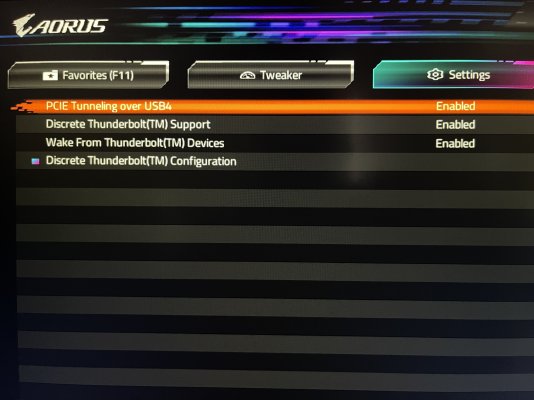CaseySJ
Moderator
- Joined
- Nov 11, 2018
- Messages
- 22,198
- Motherboard
- Asus ProArt Z690-Creator
- CPU
- i7-12700K
- Graphics
- RX 6800 XT
- Mac
- Classic Mac
- Mobile Phone
Alas we have seen this problem before on GC-Titan Ridge, where one of the two ports may not work properly or consistently. People have tried various experiments such as connecting Thunderbolt header cable, USB header, or connecting a Thunderbolt or USB-C device to that port before boot.@CaseySJ
Everything works well but only in one out of the two ports next to Display Port; hot plugging, TB devices, USB Type-C devices, proper mounting after wake from sleep...
The other port doesn't recognize any device, either TB or Type-C...
Very weird behavior.. I wonder if there's something missing in the ACPI table that connects with second, non-functional port, or perhaps such port is just broken (but then it should not show up in the System Information, right?)
Thank you..
Unfortunately we haven't found a proper solution.