You are using an out of date browser. It may not display this or other websites correctly.
You should upgrade or use an alternative browser.
You should upgrade or use an alternative browser.
<< Solved >> I'm struggling with detecting my Fenvi T919 on my BigSur X299
- Status
- Not open for further replies.
- Joined
- Aug 2, 2012
- Messages
- 169
- Motherboard
- Gigabyte X299 Designare EX ver1
- CPU
- i9-9960X
- Graphics
- RX Vega 64
- Mac
- Mobile Phone
I don't care for dual boot at all, so hopefully that makes my life easier to setup 
As far as which PCIe, I only have full-size PCIs on my board. Here's the complete setup of what I have:

This is the same on my board layout:
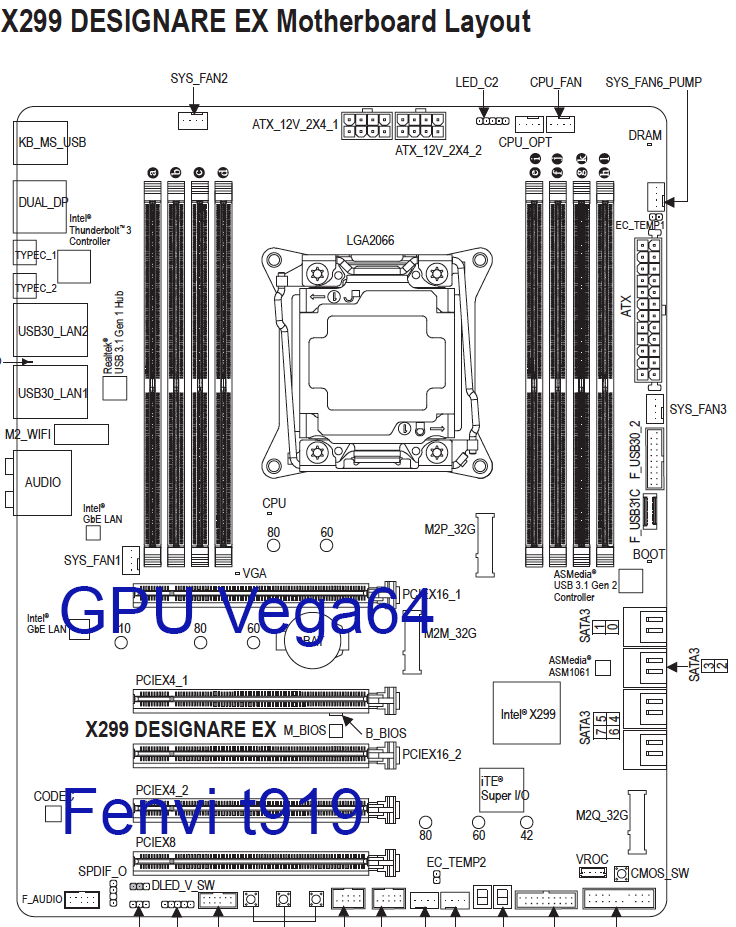
As far as which PCIe, I only have full-size PCIs on my board. Here's the complete setup of what I have:
This is the same on my board layout:
- Joined
- Aug 2, 2012
- Messages
- 169
- Motherboard
- Gigabyte X299 Designare EX ver1
- CPU
- i9-9960X
- Graphics
- RX Vega 64
- Mac
- Mobile Phone
Thank you P1lgrim!removed or disabled in the BIOS settings
How, where?
If I send you an image of my boot, would you help me to tell which options to toggle to off please?
UtterDisbelief
Moderator
- Joined
- Feb 13, 2012
- Messages
- 9,622
- Motherboard
- Gigabyte B760 Gaming X AX
- CPU
- i5-14600K
- Graphics
- RX 560
- Mac
- Classic Mac
- Mobile Phone
I don't care for dual boot at all, so hopefully that makes my life easier to setup
As far as which PCIe, I only have full-size PCIs on my board. Here's the complete setup of what I have:
View attachment 512597
This is the same on my board layout:
View attachment 512598
Looks good
My own Fenvi was in a full-sized slot and worked okay.
@P1LGRIM makes a good point. In the BIOS there is a simple toggle enabled/disabled for the onboard Intel chip. Could be in Peripherals / LAN section.
P1LGRIM
Moderator
- Joined
- Mar 2, 2012
- Messages
- 26,462
- Motherboard
- Lenovo ThinkStation p700
- CPU
- 2x E5-2620 V3
- Graphics
- RX 560
- Mac
- Classic Mac
- Mobile Phone
It's not rocket science, just read your motherboard manual.How, where?
If I send you an image of my boot, would you help me to tell which options to toggle to off please?
- Joined
- Aug 2, 2012
- Messages
- 169
- Motherboard
- Gigabyte X299 Designare EX ver1
- CPU
- i9-9960X
- Graphics
- RX Vega 64
- Mac
- Mobile Phone
Found this, and switched this to Disabled:
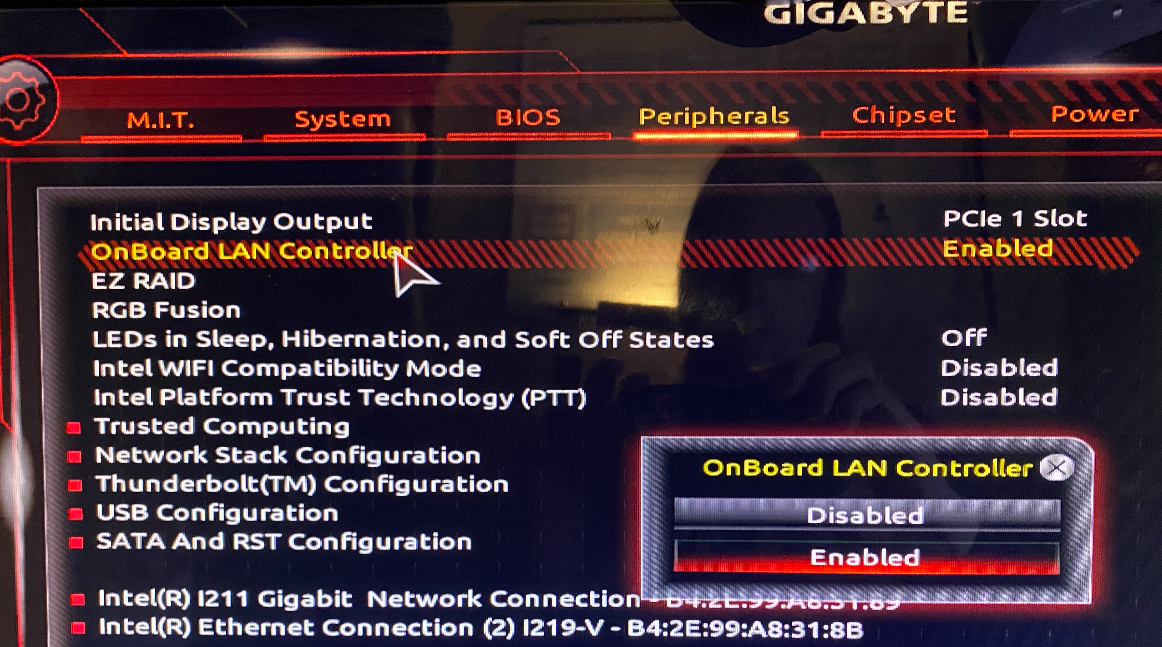
So now it is disabled, but there's no difference in my computer finding-enablnig wifi.
Please help if anywhere else I need to toggle something.
So now it is disabled, but there's no difference in my computer finding-enablnig wifi.
Please help if anywhere else I need to toggle something.
Feartech
Moderator
- Joined
- Aug 3, 2013
- Messages
- 32,444
- Motherboard
- Asus N752VX-OpenCore
- CPU
- i7-6700HQ / HM170
- Graphics
- HD 530 1920 x 1080
- Mac
- Mobile Phone
that is your LAN....
P1LGRIM
Moderator
- Joined
- Mar 2, 2012
- Messages
- 26,462
- Motherboard
- Lenovo ThinkStation p700
- CPU
- 2x E5-2620 V3
- Graphics
- RX 560
- Mac
- Classic Mac
- Mobile Phone
Bad choice, that's your Ethernet controller not wireless.Found this, and switched this to Disabled:
UtterDisbelief
Moderator
- Joined
- Feb 13, 2012
- Messages
- 9,622
- Motherboard
- Gigabyte B760 Gaming X AX
- CPU
- i5-14600K
- Graphics
- RX 560
- Mac
- Classic Mac
- Mobile Phone
Check the manual. That might be ethernet LAN.
- Joined
- Aug 2, 2012
- Messages
- 169
- Motherboard
- Gigabyte X299 Designare EX ver1
- CPU
- i9-9960X
- Graphics
- RX Vega 64
- Mac
- Mobile Phone
The manual for this motherboard shows nothing on how to disable the wireless card.Check the manual
I re-enabled OnBoard Lan Controller, there are two options below for installed cards:
and expanding the first gives me this submenu:
The second option is for Ethernet Connection:
which leads to this sub-menu:
I don't know where else to go from here. There's no option to switch either one of them to off.
- Status
- Not open for further replies.
Copyright © 2010 - 2024 tonymacx86 LLC
