- Joined
- May 31, 2016
- Messages
- 6
- Motherboard
- MSI Z170A M5
- CPU
- I7 6700k
- Graphics
- R9 380 (4GB)
I'm trying to do a clean install of High Sierra on my desktop. I created the usb drive with unibeast, and followed a bunch of other tutorials on installing various MacOS versions with my motherboard. As of right now, the install process gets killed and hangs, then about 10 minutes later, the screen goes white/grey and is empty.
I believe the error is in the line Endpoint has ben activated through legacy launch(3) APIS. Please switch to XPC or bootstrap_check_in(): com.apple.bsd.dirhelper, but I couldn't find much to solve it. I think the issue might be related to using an r9380 since I used the unibeast tool and never specified anything about it. I can't use the integrated graphics since both my monitors are DVI-D only, so I'm suck using the r9380 for this.
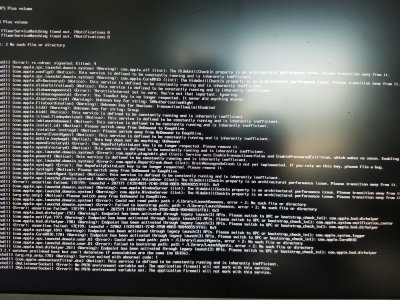

Does anyone know how I can fix this?
Bios Settings:
XHCI Hand Off > Enabled
VT-d > Disabled
XMP > Enabled
CFG Lock > Disabled
IO Serial Port > Disabled
System Specs:
MB: MSI Z170A M5
CPU: i7 6600k
GPU: R9 380 Sapphire (4GB)
SAMSUNG EVO 512GB SSD
16GB Crucial RAM
I believe the error is in the line Endpoint has ben activated through legacy launch(3) APIS. Please switch to XPC or bootstrap_check_in(): com.apple.bsd.dirhelper, but I couldn't find much to solve it. I think the issue might be related to using an r9380 since I used the unibeast tool and never specified anything about it. I can't use the integrated graphics since both my monitors are DVI-D only, so I'm suck using the r9380 for this.
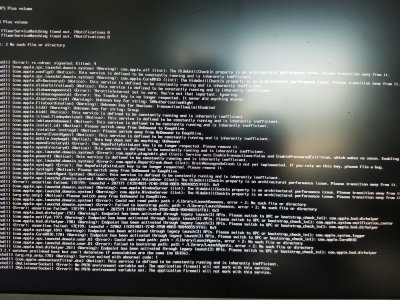

Does anyone know how I can fix this?
Bios Settings:
XHCI Hand Off > Enabled
VT-d > Disabled
XMP > Enabled
CFG Lock > Disabled
IO Serial Port > Disabled
System Specs:
MB: MSI Z170A M5
CPU: i7 6600k
GPU: R9 380 Sapphire (4GB)
SAMSUNG EVO 512GB SSD
16GB Crucial RAM
Last edited:
