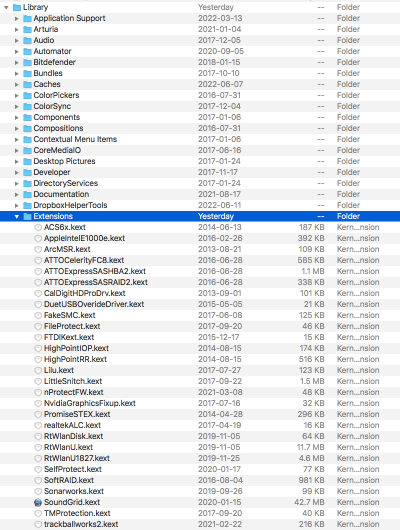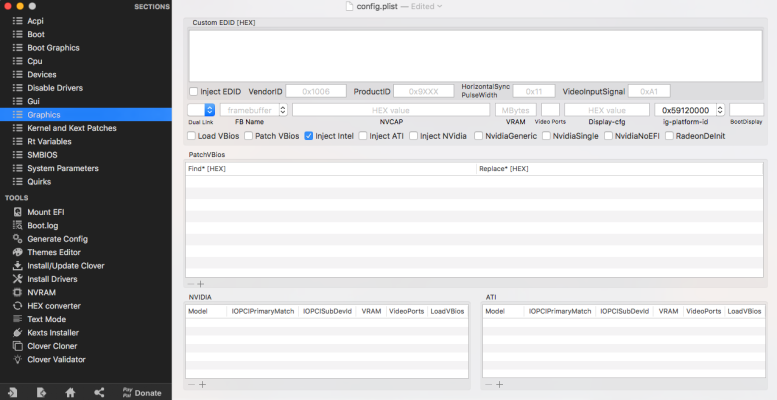- Joined
- Jun 13, 2022
- Messages
- 10
- Motherboard
- Gigabyte Z370 Aorus Ultra Gaming
- CPU
- i7-8700K
- Graphics
- RX 580
TL;DR
- Sierra Hackintosh system that has been working with no significant problems for the past 4 years suddenly started booting into a crazy broken screen:
- Booting on Verbose:
- The OS boots with nv_disable=1
- EFI attached below
-----
Hi, I have a Sierra build that I have been using with no problems for the last 4+ years (I think i built it around 2017?) suddenly gave me extreme screen distortion on boot, that I have been trying to fix from morning to night for the last 3 days to no avail. I tried to figure things out on my own through guides on here because I didn't want to waste anyone's time with my problems but I finally realized I need help from people who actually know what they are doing.
The screen break can be seen in the first video on the TLDR
The OS actually boots when I set nv_disable=1 with intel graphics with low res and flicking/screen tearing so I figured it's a graphics related problem (but more on this a bit later)
I posed the system booting into Verbose above in the second video in the TLDR (I have no idea how to read this, I hope this helps someone see what the issue is)
The boot is so slow because I have Carbon Copy Clonered my main OS to a backup external HDD after I encountered this issue which I am booting from now.
One breakthrough I've had - after a day of trying to fix this issue I realized I was not knowledgable enough to fix this and used a backup I had from 2 months ago that I could boot into to overwrite into my main SSD. Before this I carbon copy clonered my main broken system into an external HDD just in case.
After I copied the 2 month old backup into my main SSD, after a few reboots that actually did the exact same screen break/distortion boot. So after a lot more fiddling and updating my clover configurator, it told me that my SMBIOS needs to be updated, which I did. After this my 2 month old backup system on my main SSD, as well as my original broken system now on the external HDD were finally booting. I was so happy and thought I finally fixed the problem. (So not sure if it was a graphics problem or something in my clover settings not allowing the NVIDIA Web Driver to load properly)
My old backup system on my SSD is still booting normally (and where I am posting this from), but after a few reboots my main system on the external HDD went back to screen breaking on boot. Although I could continue to use this current system backed up from 2 months ago, I realized that I did not fix whatever the real issue was and this could happen to this current system I am using again after a short period of time.
I have attached my EFI folder, please let me know if I should include anything more
My system:
- z370 Aorus Ultra Gaming
- Intel Core i7-8700K CPU 3.70Ghz
- NVIDIA GeForce GTX 1060 3GB
- MacOS Sierra 10.12.6 (16G1212)
- NVIDIA Web Driver 378.05.05.25f06
Some Things I've Tried (but if you think I didn't do these right and should try again, let me know please):
- Update various kexts to latest versions including Lilu, deleting NvidiaGraphicsFixup and Using WhateverGreen Instead with "Change GFX0 to IGPU" Patch Disabled (This for some reason bricked my other working High Sierra OS system that was on another SSD when I booted into that with these new Kexts, and I still haven't solved this one either. It's bricked in a completely different way where it boots into a black screen with white spinning wheel in the middle like the screen I get when I shut off my system usually)
- Delete NVIDIA Web Graphics Driver and reinstall (which turned out to be complicated bc apparently the signatures on the NVIDIA web drivers have expired and I needed to expand and flatten them before being able to install them - completely out of my depth of knowledge)
- Update APFS, try another osxAptioFixDrv version in the drivers64UEFI folder
- Enabling/Disabling CSM in the BIOS
- Try checking and unchecking a bunch of different options in Clover Configurator (even watched a bunch of videos on Clover by "TechTies Ibrahim" which was recommended on the Clover Configurator official website but no avail)
- Update SMBIOS (which saw some success)
- Follow a bunchhh of different guides on here and try so many different things over the last 3 days that I did not even really understand what I was doing - I did not see anyone with my specific problem and it seems a lot of the community has moved on to newer OSes and Opencore and such
Thanks so much for reading that essay and I am soooo forever grateful to anyone who offers any kind of advice as this is my main work hackintosh that I've been accumulating important applications, plugins, etc on <3 <3
Dear mods, please let me know if there's anything wrong with the post for approval. I looked through the rules but I am new to posting so I am not sure what is not allowed on here and I will fix immediately! Thank you
- Sierra Hackintosh system that has been working with no significant problems for the past 4 years suddenly started booting into a crazy broken screen:
- EFI attached below
-----
Hi, I have a Sierra build that I have been using with no problems for the last 4+ years (I think i built it around 2017?) suddenly gave me extreme screen distortion on boot, that I have been trying to fix from morning to night for the last 3 days to no avail. I tried to figure things out on my own through guides on here because I didn't want to waste anyone's time with my problems but I finally realized I need help from people who actually know what they are doing.
The screen break can be seen in the first video on the TLDR
The OS actually boots when I set nv_disable=1 with intel graphics with low res and flicking/screen tearing so I figured it's a graphics related problem (but more on this a bit later)
I posed the system booting into Verbose above in the second video in the TLDR (I have no idea how to read this, I hope this helps someone see what the issue is)
The boot is so slow because I have Carbon Copy Clonered my main OS to a backup external HDD after I encountered this issue which I am booting from now.
One breakthrough I've had - after a day of trying to fix this issue I realized I was not knowledgable enough to fix this and used a backup I had from 2 months ago that I could boot into to overwrite into my main SSD. Before this I carbon copy clonered my main broken system into an external HDD just in case.
After I copied the 2 month old backup into my main SSD, after a few reboots that actually did the exact same screen break/distortion boot. So after a lot more fiddling and updating my clover configurator, it told me that my SMBIOS needs to be updated, which I did. After this my 2 month old backup system on my main SSD, as well as my original broken system now on the external HDD were finally booting. I was so happy and thought I finally fixed the problem. (So not sure if it was a graphics problem or something in my clover settings not allowing the NVIDIA Web Driver to load properly)
My old backup system on my SSD is still booting normally (and where I am posting this from), but after a few reboots my main system on the external HDD went back to screen breaking on boot. Although I could continue to use this current system backed up from 2 months ago, I realized that I did not fix whatever the real issue was and this could happen to this current system I am using again after a short period of time.
I have attached my EFI folder, please let me know if I should include anything more
My system:
- z370 Aorus Ultra Gaming
- Intel Core i7-8700K CPU 3.70Ghz
- NVIDIA GeForce GTX 1060 3GB
- MacOS Sierra 10.12.6 (16G1212)
- NVIDIA Web Driver 378.05.05.25f06
Some Things I've Tried (but if you think I didn't do these right and should try again, let me know please):
- Update various kexts to latest versions including Lilu, deleting NvidiaGraphicsFixup and Using WhateverGreen Instead with "Change GFX0 to IGPU" Patch Disabled (This for some reason bricked my other working High Sierra OS system that was on another SSD when I booted into that with these new Kexts, and I still haven't solved this one either. It's bricked in a completely different way where it boots into a black screen with white spinning wheel in the middle like the screen I get when I shut off my system usually)
- Delete NVIDIA Web Graphics Driver and reinstall (which turned out to be complicated bc apparently the signatures on the NVIDIA web drivers have expired and I needed to expand and flatten them before being able to install them - completely out of my depth of knowledge)
- Update APFS, try another osxAptioFixDrv version in the drivers64UEFI folder
- Enabling/Disabling CSM in the BIOS
- Try checking and unchecking a bunch of different options in Clover Configurator (even watched a bunch of videos on Clover by "TechTies Ibrahim" which was recommended on the Clover Configurator official website but no avail)
- Update SMBIOS (which saw some success)
- Follow a bunchhh of different guides on here and try so many different things over the last 3 days that I did not even really understand what I was doing - I did not see anyone with my specific problem and it seems a lot of the community has moved on to newer OSes and Opencore and such
Thanks so much for reading that essay and I am soooo forever grateful to anyone who offers any kind of advice as this is my main work hackintosh that I've been accumulating important applications, plugins, etc on <3 <3
Dear mods, please let me know if there's anything wrong with the post for approval. I looked through the rules but I am new to posting so I am not sure what is not allowed on here and I will fix immediately! Thank you