- Joined
- Mar 20, 2014
- Messages
- 18
- Motherboard
- HP Pavilion dv7t-6b00
- CPU
- Intel Core i7 2670QM/HM65
- Graphics
- 4GB Intel HD Graphics 3000, 2GB Radeon™ HD 6770M GDDR5 Graphics, 1600x900
- Mac
- Classic Mac
- Mobile Phone
ok cool thanks i will be looking at this. looks like i installed some wrong texts, smh, now the ethernet, keyboard and mouse trackpad don't work :/ what flag should i to start over? UseKernelCache=No ? or the -f flag?
hey man, thanks for all the help, so i got windows 7 and yosemite running together on this SSD drive using chimera. Im just having trouble finding the right text for audio, graphics look jumbo, no wireless yet, and usb 3.0 not working. my hp motherboard model: 1803 chipset: intel sandy bridge and south bridge: intel HM65
Also my org.chameleon.Boot.plist is being ignored for what it looks like, because i still have to type cpus=1 in order to boot properly. here,s whats inside anyhow:
<?xml version="1.0" encoding="UTF-8"?>
<!DOCTYPE plist PUBLIC "-//Apple//DTD PLIST 1.0//EN" "http://www.apple.com/DTDs/PropertyList-1.0.dtd">
<plist version="1.0">
<dict>
<key>Boot Banner</key>
<string>No</string>
<key>EthernetBuiltIn</key>
<string>Yes</string>
<key>GraphicsEnabler</key>
<string>No</string>
<key>IGPEnabler</key>
<string>Yes</string>
<key>Instant Menu</key>
<string>Yes</string>
<key>Kernel Flags</key>
<string>kext-dev-mode=1</string>
<string>cpus=1</string>
<key>Legacy Logo</key>
<string>Yes</string>
<key>UseKernelCache</key>
<string>No</string>
<key>HDAEnabler</key>
<string>Yes</string>
<key>HDEFLayoutID</key>
<string>01000000</string>
<key>Graphics Mode</key>
<string>"1920x1080x64”</string>
</dict>
</plist>
Thanks in advance, and merry christmas
<key>Kernel Flags</key>
<string>kext-dev-mode=1</string>
<string>cpus=1</string> <key>Kernel Flags</key>
<string>kext-dev-mode=1 cpus=1</string>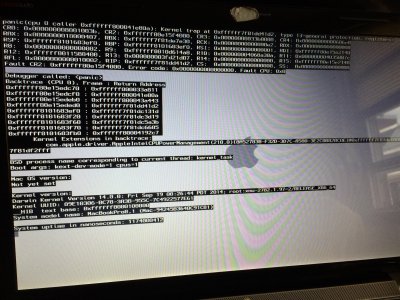
Your org.chameleon.Boot.plist is invalid.
The section:
Code:<key>Kernel Flags</key> <string>kext-dev-mode=1</string> <string>cpus=1</string>
... is incorrect. The plist is a set of key/value pairs. You have a key followed by two values (instead of one).
What you probably meant is:
Code:<key>Kernel Flags</key> <string>kext-dev-mode=1 cpus=1</string>
But to boot without cpus=1, you should install the KernelPatcher module using Chameleon Wizard.
See the guide for further information on boot flags and DSDT edits you require for HD3000/high-resolution: http://www.tonymacx86.com/yosemite-...-booting-os-x-installer-laptops-unibeast.html
View attachment 119205
This is what i get now after i ran thechameleon wizzard. Looks like i replaced the bootloader and everything went down the drain. Im stock now
So i have to reinstall fresh again ?or can i bypass w a flag and install it after i boot in.
