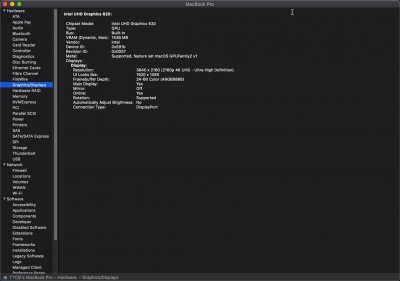- Joined
- Jun 3, 2017
- Messages
- 174
- Motherboard
- Motherboard OR System make and model names > See Forum Rules!
- CPU
- > Need full CPU model name > See Rules!
- Graphics
- > Need model name or version number > See Forum Rules!
- Mac
- Classic Mac
- Mobile Phone
Solved - reinstalled MacOS 10.14.3, restored from backup, updated to 10.14.4. It was probably an issue with a corrupted driver or kext..
Hi!
My hack panics in later boot stages, or randomly afterwards if it boots properly. I've tried spoofing to Skylake but it's pretty much the same.
According to panic log, com.apple.driver.AppleIntelKBLGraphicsFramebuffer is causing the crash, but I have no clue why.
I've tried not spoofing UHD620 to HD620/30, but it appears that's only for UHD630; as a result CFLGraphicsFramebuffer DOES load, but I don't have brightness control and everything generally speaking looks broken..
My config is based off of Rehabman's 615_620_630, with 1659 instead of 1b59 ig-platform-id.
ASUS Vivobook X411U
i7-8550U, UHD 620 @ 1920x1080
Mojave 10.14.4
DVMT-prealloc 64MB
Any help appreciated, dying from the random kernel panics here
Hi!
My hack panics in later boot stages, or randomly afterwards if it boots properly. I've tried spoofing to Skylake but it's pretty much the same.
According to panic log, com.apple.driver.AppleIntelKBLGraphicsFramebuffer is causing the crash, but I have no clue why.
I've tried not spoofing UHD620 to HD620/30, but it appears that's only for UHD630; as a result CFLGraphicsFramebuffer DOES load, but I don't have brightness control and everything generally speaking looks broken..
My config is based off of Rehabman's 615_620_630, with 1659 instead of 1b59 ig-platform-id.
ASUS Vivobook X411U
i7-8550U, UHD 620 @ 1920x1080
Mojave 10.14.4
DVMT-prealloc 64MB
Any help appreciated, dying from the random kernel panics here
Attachments
Last edited: