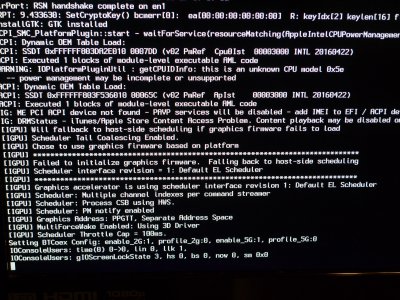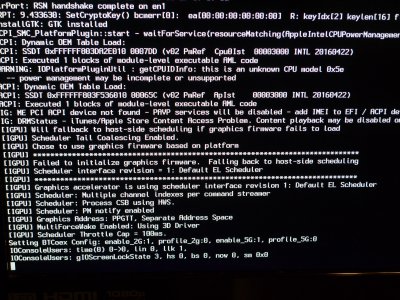- Joined
- May 20, 2017
- Messages
- 40
- Motherboard
- ASUS TUF Z270
- CPU
- Intel i7-6700K
- Graphics
- nVidia GeForce GTX 1070
So I was able to get in and out of OS X before I applied any MultiBeast settings. I went light on MultiBeast too. I opted for the default System Definition of iMac 14,2. I didn't mess with Audio or Lan. I did set the options for Intel 5XX and the Nvidia Flag. I have also installed my Nvidia Drivers (I think), but we're currently running off my motherboard's Integrated Graphics here. Here are images of where the system is hanging: