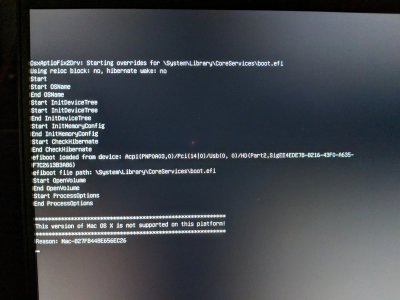The first section of the guide I posted a link to script on how to get a copy of the 2018MBP version of High Sierra. Although, you're probably better off with Mojave at this point. It has the same updates that the 2018MBP version of High Sierra does and functions the same way.
To get a copy of the 17G2208 build use the installinstallmacos.py script found here:
https://github.com/munki/macadmin-scripts
Use that script on your current installation and it will download it directly to your laptop and then all you have to do is run it. Just drag and drop the installinstallmacos.py into terminal and hit enter then follow the prompts.
As far as getting the 15,2 SIMBIOS to work with 17G65, you need to add the boot flag: -no_compat_check
Then it will be boot with a 15,2 SIMBIOS. But there's nothing wrong with running a 13,1 SIMBIOS, that's a proven stable SIMBIOS the 15,2 is still in testing, although it has been solid so far.
Far warning here, something new that we've discovered and it's related to the newer builds and the UHD630 Graphics. There is a bug with Whatevergreen and how it interacts with the UHD630 graphics, the same bug causes the 3 minute black screen upon boot up. After a while of using the laptop it will randomly Kernel Panic and freeze. The issue is currently being worked on and it's getting closer with a new version of Whatevergreen, a handful of us have been testing new updates and generating bug reports to fix the issue.
The issue is only present in the 17G2208 and later builds. The 17G65 build is not affected as you don't need to use Whatevergreen to get graphics to function properly, downfall is you will not have brightness control or sleep with the 17G65 build. We will hopefully have a fix soon.