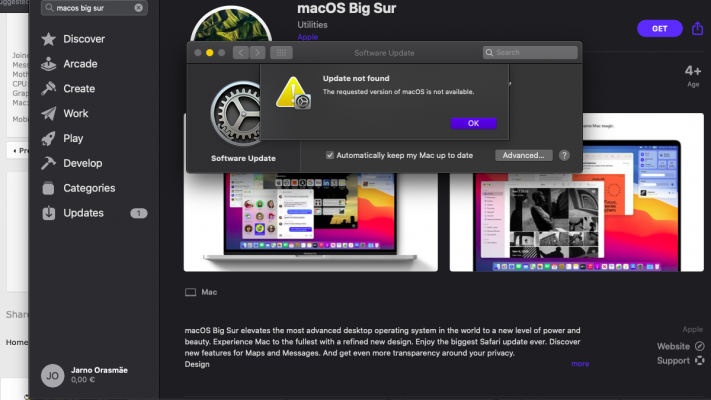Hello there
@Sniki ,
first of all thank you very much for your awesome guide!
I have installed MacOS on a second SSD (M.2) next to my existing Win10 (2.5" SSD).
But i have an issue with my BIOS Settings.
When i set "UEFI/Legacy Boot" to [UEFI only] and "CSM Support" to [YES] MacOS will Boot just fine.
When i set "CSM Support" to [No] OC seems to work but during the Apple Logo Loading Screen a Graphics Glitch Appears (I attached a Picture, pls excuse the bad quality).
I already google searched but i only found posts where people say CSM -should- be off for this to work.
Also when CSM Support = [Yes] the usual low-resolution "Thinkpad" Boot Splash is shown, while with CSM Support = [No] the higher resolution "Lenovo" Boot Splash appears (which i would prefer, it looks much nicer imo).
Do you have CSM enabled on your devices (
@ALL)?
Is there a way to make that work?
also, is there a way to configure the OC Boot Picker to not inject the MacBookPro SMBIOS when i boot into windows from OC?
I would love to use OC Boot picker instead of hitting F12 to switch the Boot drive, but when i Boot into Windows from OC now, Windows thinks it runs on a MacBook and so Lenovo Vantage does not work anymore (i usually use the Task Bar symbol and the Battery Charge Threshold function).